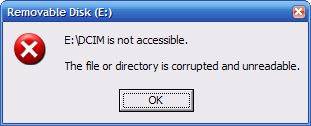
Yuk! Now what to do? I did the normal things. I tried it again. No luck. I tried it in an SD USB adapter. No luck. I tried hooking up the camera directly to USB. No luck. Drat!
I'll bet you can guess what I did next. I Googled the error message. To narrow the search, I added "digital camera."
The second hit took me to this page. He recaps his problems and the software he tried to address them "and finally my favorite, a FREEWARE program DIR (Digital Image Recovery) from http://home.arcor.de/.../dir/index.html. It is the freeware software which prompted me to write this brief article, to give credit where it is due." I munged this link because it is broken.
So I Googled the link and to make a short story really to the point, found the program on a couple of sites:
It's a quick download, 573K and has it's own setup (which is overkill).
It did exactly what it was advertised to do. It ran through my SD card (in a USB reader) and found 20 images. That was all of the images even including 3 that I had deleted in trying to correct the problem. The last one was really BIG. I presume that was the problem.
This is really a nice little program to have in your bag of tricks. You never know when you'll need something like this to rescue pictures.
Now I'll reformat the SD card and try to figure out how to certify it. I'll let you know what I find.
No comments:
Post a Comment