Here's the scoop on what I built. I added a Lite-On DVD-/+R burner for about $50 and a Syntax USB 802.11b adapter that was free after rebate. I used RealVNC to remotely control it. I built it with a monitor and keyboard attached and got the wireless working. Then I unplugged the monitor and keyboard and haven't looked back. It sits next to the TV cabinet behind a flower arrangement. My first choice was to put it inside the cabinet but I couldn't move the DVD/VCR to where the ShowStopper used to be. Then I tried to put it behind the cabinet. It fit there but it crashed more than before so I think it got too hot.
It was a bear to get setup. There were 2 major problems. First, it didn't come with any kind of a manual. Second, it came with backlevel drivers for the Hauppauge PVR-350. With the original drivers, it locked up almost every time you recorded something. Updating the drivers broke most everything. It took some head scratching to get the PVR-350's TV-out working by just guessing. I also had to turn off the rendering of the TV picture to the PC video-out so it wouldn't overwhelm the RealVNC wireless connection.
The only good thing to say about the support is that the Sage forum is wonderful. e-mail to Sage's technical support got response in a day or two but they recommended me to install an unsupported skin!
Here's a shot of the LiveTV Guide.

Notice the channel logos. They don't come with the bundle but there's a link to them on the forum. I had to create some of them but that wasn't difficult. The other thing to point out is the yellow border on the news at 10. That border indicates that it is a "favorite." You can specify "favorites" to be recorded on any channel or on a specific channel and how many shows to keep.
Here's the SageTV Recordings screen:

There're the logos again. When you select one of the shows, you get this very detailed screen:
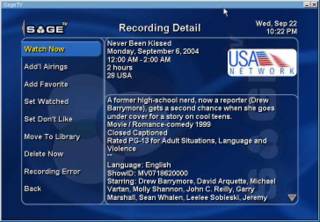
You can see that there's an arrow at the bottom indicating more data. That includes information like the recording resolution (more in a little bit) and file name and location.
Jumping back to "favorites," here's what the Favorites detail looks like:

There're so many more screens that I haven't included. If you have any specific questions, drop me an e-mail, and I'll send you the screen shots.
Now to talk about resolutions. I fretted over my elusive Half-D1 resolution. I tried and tried to make my own encoding specification for Half-D1 to no avail. With no documentation, it was hard. Finally, I stumbled over the fact that CVD (Chinese Video Disk) resolution is Half-D1. That is buried way down on this page. That resolution is a standard in SageTV so I've made it my default. For an hour show, it creates a file that is 1.25 GB (1,3xx,xxx bytes). That will let you get 3+ hours on a DVD even without editing out the commercials. For half hour shows (like the news), I use SVCD Standard Play. That creates a file of about 5xx,xxx bytes for a half hour. This fits nicely on a CD and looks "good enough" on my 27" Sony Wega.
The Hauppauge card comes with uLead DVD MovieFactory 2 SE. This is good and bad. The good thing about it is that it is the only DVD authoring program that I've found that realizes that Half-D1 is a standard resolution for DVDs and won't reencode them. Reencoding will really cause degradation of the image. The bad is that if you even think about just trimming the front or back of the video, it will reencode the WHOLE thing. Damn. So close, yet so far. Hauppauge has a program you can download to edit the MPEG before you send it to an authoring program but I haven't tried it yet. You just open the videos in MovieFactory and it just works. No demultiplexing or worries about sound synchronization. Wonderful.
The remote doesn't seem to be able to operate anything but the SageTV so I'm back to multiple remotes. I'm not sure that this is all it can do since it doesn't come with a manual (have I mentioned this before?).
Overall the thing works great. I can record a ton of shows and burn to CDs or DVDs the ones I want to keep or share and they work fine. With CDs basically free and DVDs less that $.50, they're almost give-aways.
Oh, the crashing. Even with the new drivers, it still crashes about once a week. It almost always crashes at the end of playing back a program. I suspect that it is aggravated by recording while I'm playing back but that's not always the case. Putting it in "Sleep" mode reduces the frequency dramatically. It can still record programs while it is asleep. When it crashes, I just press and hold the power button and it comes right back up.