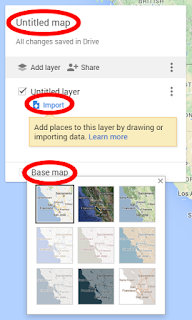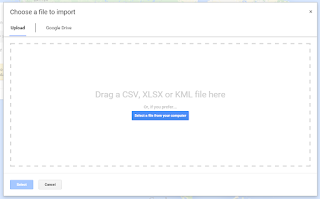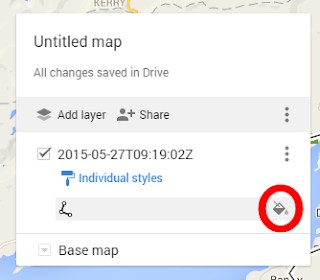I volunteered for Motorola's Test Drive of Lollipop 5.0.2 on my 2013
Moto X. Let's just say it didn't go well. After I got the replacement device I got the itch for something new.
I'd bought a couple of OnePlus Ones
before and sold or traded them off. In early June, OnePlus started having "flash" sales of the One. I bought a 64GB SandStone Black for $299.
My OnePlus One came with CyanogenMod 11S. OnePlus has had a squabble with Cyanogen and subsequently built their own Android ROM called Oxygen. OnePlus has Lollipop variants of both of these but mine shipped with KitKat 4.4.4. They're promising 5.1.1 "soon." I haven't been in a hurry to flash Lollipop on the OnePlus One.
The OnePlus One goes against my bias toward modest, even small, phones. I'm still struggling with the One's size. The things that sweeten the deal are the gorgeous screen and the long lasting battery.
I never had the Moto X battery completely go dead but I found myself "managing" the battery by just not using the phone. I didn't think that was what you were supposed to do with a phone.
The OnePlus One's battery life isn't "magical" but I don't not use it for fear of exhausting the battery. At the end of the day I often find that I have more than 50% battery capacity left. You can watch my battery usage
here.
The OnePlus One came with a pair of SIM trays. One for a micro-SIM and one for a nano-SIM so I was able to just slip the nano-SIM out of my Moto X and into the OnePlus One. I did this before I did the initial power up and the LTE has worked perfectly on AT&T.
| Motorola Moto X | OnePlus One |
| DESIGN |
| Device type | Smart phone | Smart phone |
| OS | Android (4.4.2, 4.4, 4.3, 4.2.2) | Android (4.4.4, 4.4) CyanogenMod 11S UI |
| Dimensions | 5.09 x 2.57 x 0.41 inches (129.3 x 65.3 x 10.4 mm) | 6.02 x 2.99 x 0.35 inches (152.9 x 75.9 x 8.9 mm) |
| Weight | 4.59 oz (130 g) | 5.71 oz (162 g) |
| DISPLAY |
| Physical size | 4.7 inches | 5.5 inches |
| Resolution | 720 x 1280 pixels | 1080 x 1920 pixels |
| Pixel density | 316 ppi | 401 ppi |
| Technology | AMOLED | IPS LCD |
| Colors | 16 777 216 | 16 777 216 |
| Touchscreen | Multi-touch | Multi-touch |
| Features | Light sensor, Proximity sensor, Scratch-resistant glass (Corning Gorilla Glass) | Light sensor, Proximity sensor, Scratch-resistant glass (Corning Gorilla Glass 3) |
| CAMERA |
| Camera | 10 megapixels | 13 megapixels |
| Flash | LED | Dual LED |
| Aperture size | F2.4 | F2.0 |
| Focal length (35mm equivalent) | 30 mm |
|
| Camera sensor size | 1/2.6" | 1/3.06" |
| Features | Digital zoom, Autofocus, Touch to focus, Geo tagging | CMOS image sensor, Autofocus |
| Camcorder | 1920x1080 (1080p HD) (60 fps) | 3840x2160 (4K), 1280x720 (720p HD) (120 fps) |
| Features |
| |
| Front-facing camera | 2 megapixels | 5 megapixels |
| HARDWARE |
| System chip | Motorola X8 (Qualcomm Snapdragon S4 Pro MSM8960) | Qualcomm Snapdragon 801 8974-AC |
| Processor | Dual core, 1700 MHz, Krait | Quad core, 2500 MHz, Krait 400 |
| Graphics processor | Adreno 320 | Adreno 320 |
| System memory | 2048 MB RAM | 3072 MB RAM |
| Built-in storage | 32 GB | 64 GB |
| Maximum User Storage | 28 GB |
|
| Storage expansion |
| |
| BATTERY |
| Talk time | 12.00 hours |
|
| Stand-by time | 10.0 days (240 hours) |
|
| Capacity | 2200 mAh | 3100 mAh |
| Not user replaceable | Yes |
|
| MULTIMEDIA |
| Music player | | |
| Filter by | Album, Artist, Playlists | Album, Artist, Playlists |
| Features | Album art cover, Background playback | Album art cover, Background playback |
| Speakers | Earpiece, Loudspeaker | Earpiece, Loudspeaker |
| YouTube player | Yes | Yes |
| INTERNET BROWSING |
| Built-in online services support | YouTube (upload), Picasa/Google+ | YouTube (upload), Picasa/Google+ |
| TECHNOLOGY |
| GSM | 850, 900, 1800, 1900 MHz | 850, 900, 1800, 1900 MHz |
| UMTS | 850, 900, 1700/2100, 1900, 2100 MHz | 850, 900, 1700/2100, 1900, 2100 MHz |
| FDD LTE | 700 (band 13), 850 (band 5), 1700/2100 (band 4), 1900 (band 2) MHz | 700 (band 17), 1700/2100 (band 4), 1800 (band 3), 2100 (band 1), 2600 (band 7) MHz |
| Data | LTE, HSDPA+ (4G) 42.2 Mbit/s, HSUPA 5.76 Mbit/s, UMTS, EDGE, GPRS | LTE, UMTS, EDGE, GPRS |
| nano-SIM | Yes | Yes |
| Positioning | GPS, A-GPS, S-GPS, Glonass | GPS, A-GPS, Glonass |
| Navigation | Turn-by-turn navigation | Turn-by-turn navigation |
| CONNECTIVITY |
| Bluetooth | 4.0 EDR | 4.0 |
| Wi-Fi | 802.11 a, b, g, n, n 5GHz, ac | 802.11 a, b, g, n, n 5GHz, ac |
| Mobile hotspot | Yes | Yes |
| USB | USB 2.0 | USB 2.0 |
| Connector | microUSB | microUSB |
| Features | Mass storage device, USB charging | Mass storage device, USB Host, USB charging |
| HDMI |
| |
| Other | NFC, Tethering, Computer sync, OTA sync | NFC, DLNA, Tethering, Computer sync, OTA sync |
| OTHER FEATURES |
| Notifications | Haptic feedback, Music ringtones (MP3), Polyphonic ringtones, Vibration, Flight mode, Silent mode, Speakerphone | Haptic feedback, Music ringtones (MP3), Polyphonic ringtones, Vibration, Flight mode, Silent mode, Speakerphone |
| Sensors | Accelerometer, Gyroscope, Compass, Thermometer, Barometer | Accelerometer, Gyroscope, Compass, Gesture |
| Hearing aid compatibility | M3, T3 |
|
| Other | Voice dialing, Voice commands, Voice recording | Voice dialing, Voice commands, Voice recording |
| AVAILABILITY |
| Officially announced | 01 Aug 2013 | 23 Apr 2014 |
Source: phoneArena.com
As with the Moto X I got a
Seidio Spring-Clip Holster (HLSSGT3AS). This holster is for a Samsung Galaxy Note 3 but it fits the OnePlus One fine.
My OnePlus One came with a non-standard build XNF9XBS28K of KitKat. This is apparently a OnePlus internal build that is not intended to reach customers. Unfortunately many of the phones in the flash sales were shipped with this build. The downside is that this build doesn't receive Over The Air (OTA) updates so it won't get Lollipop. The upside is that it is really solid.
I followed the instructions
here and flashed Cyanogen OS 12 (5.0.2) and it's as wonderful as I expected.
Oh, and I've installed the OTA Lollipop 5.1 on my Moto X.
Which one am I using?
BOTH!