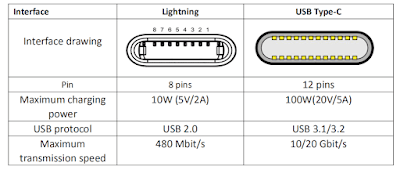Sunday, November 13, 2022
Office Deployment Tool - Revisited
Friday, September 30, 2022
USB-C vs Lightning - Redux
Sunday, June 19, 2022
The Green Light is Back
A New Day for Insteon!
We are a small group of passionate Insteon users that have successfully acquired Insteon. Like many of you, our homes are powered by Insteon’s amazing dual-mesh technology and highly configurable products.Most of you discovered that the Insteon Hubs began coming back online. Our first priority was getting the hubs online immediately before we had access to this site, the email service provider, social accounts, etc. Every day more customers were giving up hope so it was critical to get that restored as soon as possible. We are aware not all functions are back online but we are actively working on it. We hope you understand this urgency and appreciate your patience.Going forward we are committed to responsibly re-building the Insteon business. Our commitment to you, as part of the Insteon family, is to listen, communicate and be as transparent as possible in everything we do.Please stay tuned for updates here as well as on twitter, facebook, reddit and elsewhere. If you are an Insteon Hub account holder, look for an email in the coming days.Thank you all for your patience. We look forward to sharing this new journey with you.Best regards,Ken FairbanksCEO, Insteon Technologies
A: Are either of you doing anything with the new Insteon company??Me: Not with a 10 ft pole. The new owners seem to be well intentioned but the brand is sullied beyond reprieve.A: That’s my thinking too. Plus I am [not] as dependent on them as some people.B: No. Pretty much moved all to Wyze.
Sunday, May 08, 2022
Z-Wave to the Rescue
Sunday, May 01, 2022
Almost as Good as Wired CarPlay
Sunday, April 24, 2022
Between a Rock and a Hard Place
Sunday, April 10, 2022
Don't Believe Everything You Read on the Internet
I guess the title of this post is obvious but from time to time I just have to repeat it.
You'll remember that I'm a big fan of Wyze. But that doesn't lower my expectation of them.
The Verge did a "The Sky is Falling" story on Wyze's v1 camera. Incidentally, Wyze stopped selling them in 2018. They continued supporting it until January 2022.
The security research firm Bitdefender discovered a vulnerability in the v1 camera in March 2019. For some unclear reason, Bitdefinder didn't go public with this after a responsible time. Nor did Wyze share the vulnerability with it's customers.
Then the media started piling on. Read some here.
Even my favorite security podcast featured the vulnerability as "Not So Wyze."
Squarely in the doghouse this week is WYZE whose super-popular webcams have problems which are just as serious as those of the company itself... and, oh!, the authentication bypass details, which I'll share, are SO wonderful!
But don't stop listening there. Listen on to 1:31:12. Someone in the chat room asked "Would it be safe to use a Wyze cam v1 behind a firewall?" Steve answered "I think so. ... The threat model is that you might have mapped a port through it so that you had access to the camera directly, remotely ..."
Listen folks, if you have mapped a port through your firewall to your security camera, you get what you deserve.
Sunday, March 20, 2022
Guest Network for IoT
The Guest Network provides Internet connection for guests but restricts access to your local network.
Your home router's guest network is wholly separate from the one you connect your smartphone or computer to. [emphasis mine]
Sunday, February 27, 2022
AT&T Cell Booster and Wyze Cams
Sunday, January 16, 2022
If It Breaks Then You Get To Keep Both Pieces
If it breaks then you get to keep both pieces.
https://english.stackexchange.com/a/250982
Sunday, January 09, 2022
USB-C vs Lightning
USB C sucks, Apple lighting is the best even tho I’m not a fan of apple, it’s so much more durable
The apple phone charger chips or breaks and you get a new charging cable, the design is reversed for USB-C, so if the reciever [sic] in a device chips or breaks you now need to replace the reciever [sic] for a phone or other gadget instead of getting a new cable...
USB C's design protects the pins and connectors on cables, but there might be some durability concerns over the tab inside a device.