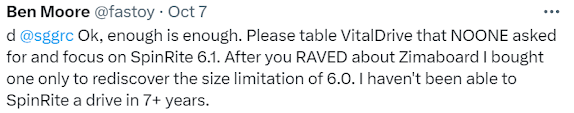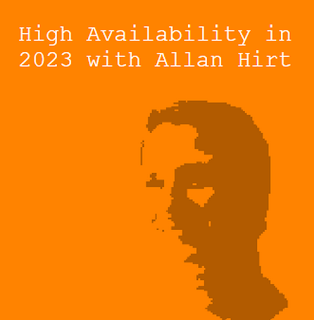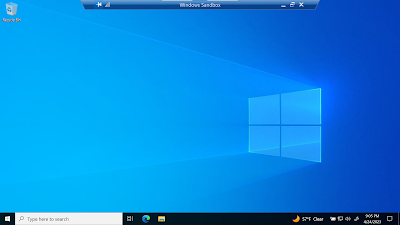I've been using Ring Doorbells for several years. I had one at the front door and another at the back garage door. They were the original models but the images were fine. I liked the way that they worked with my house's original doorbell, i.e., the original doorbell chime rang when the Ring Doorbells were pushed.
But to get access to the historical events, I had to get a subscription that was $80 per year for the two doorbells.
After the
Insteon fiasco, I have been diversifying my home automation. I have two Kasa (by TP-Link)
Smart Plug HS103P2s and they work great. Kasa has a simple app but I schedule them using Amazon Echo.
So when I started looking at doorbell replacements, Kasa came up. I had looked at Wyze as well but, unlike the Wyze cameras, the Wyze doorbells didn't have on device storage. I ended up getting two Kasa KD110s.
They have on device storage using 128 GB microSD card. With their 2K resolution, that gives me about 10 days of 24x7 video (accessible using the Kasa app). These videos can be saved to your local device.
My front doorbell mounts on siding so I needed a appropriate wedge. I found what I needed from
nearlynewmodels.com. It was 3D printed to my color and angle. The approach to my front door comes from one side so I used the angled wedge that came with the KD110. Interestingly, the KD110 used the same holes in the siding as the original doorbell button!
The software/firmware for the KD100 has bene continuously evolving. When I started looking at them, the reviews were full of comments saying that you had to remove the microSD to access the videos. That was addressed by an app update before I bought.
But I immediately noticed that the software/firmware didn't allow setting zones for person detection. This resulted in numerous false alerts. I finally turned off person detection and narrowly zoned the motion detection. This reduced the false alerts but I still got alerts from plants moving.
I opened a support ticket with TP-Link and after only one bounce got connected to a support person who knew what was going on. He replied that they were working on a firmware update to be followed by an app update to address this.
The firmware on the KD110s were OTA updated to 2.3.20 and the app updated to 3.3.500. That added a separate zone capability to the person detection feature. They are working fine now.
The only shortcoming that I can find is that the KD110s don't ring the original doorbell chime. They come with plug-in chimes that you can place anywhere. Each KD110 can support multiple chimes so you could put one in the kitchen and one in the bedroom.
BUT you can't buy a second chime! I've seen posts where people have actually bought a second KD110 just to use the chime. What I've done is to configure my Amazon Echos to announce the notifications.
Here is a capture from daytime.
Here is a capture from nighttime.