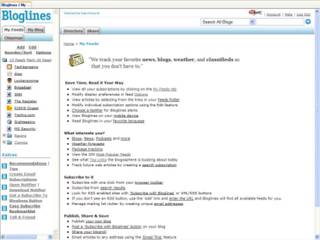It's taken me longer than most perhaps to understand RSS. The last thing I needed was
another client. And I already subscribed to several digest mailing lists so what did I need RSS for?
Well, now I'm a believer. No, I didn't add another client. Remember that I'm using
Maxthon. No, I'm not using Maxthon's built-in RSS client. Somewhere along the line, I came across
bloglines.com. This is a
web-based RSS reader so there's no client to install.
It works pretty much like a "fat" RSS reader client (although admittedly I don't have much experience with them). Once you login, you can search for RSS feeds or enter a specific URL that references an RSS feed. (Maxthon notifies you when you surf to a page that has an RSS feed.)
You can even group RSS feeds into folders. When any one of these feeds has new material, you can click on the folder and it will consolidate all the results into one view. For example, I have a "Racing" folder that contains 3 RSS feeds about open-wheeled racing.
Here's a screen shot:
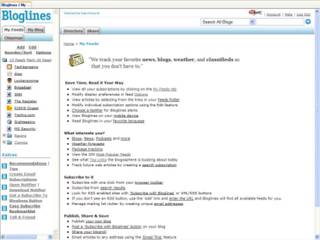
Here's why it is BETTER than an RSS client to me. Since it is server-based, you can access it from multiple PCs and it keeps up with what you've seen regardless of where you viewed it. So I can read it from work and pick up right where I left off when I get home.
Another benefit of being server-based is that Bloglines.com creates blogroll for you. You can see mine
here.
There're lots of other little features here and there so wander around some.
Oh, what about those mailing list digests? Ya know, they all have RSS feeds! And those sites that I followed looking for cheap technology, they have RSS feeds too. Bloglines has let me streamline my surfing to just those sources that have
news.