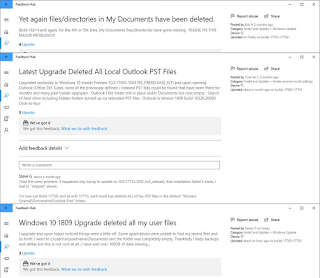Microsoft seems to have made a mess of their latest rollout of Windows 10.
Windows 10 October 2018 (1809) dropped on 10/02/18.
Here's a
list of the new features in 1809:
- File Explorer now features a dark theme when Dark Mode is enabled in Settings.
- You can now name live folders in Start.
- A new "safe removal" feature has been added that lists open applications that might be using an external GPU connected via Thunderbolt 3.
- Notifications in the Action Center now feature a fade-in effect when the Action Center is opened.
- A redesigned snipping experience is present and can be accessed via WIN + SHIFT + S.
- Snips will now present a notification that will open up into Screen Sketch, which is now a dedicated app.
- You can now configure pen peripherals to take a snip when pressing a button.
- The Print Screen button can now be configured to open Screen Sketch.
- A new "Screen snip" action has been added to quick actions in the Action Center.
- Copied content can now be seen in a new clipboard experience, accessed with WIN+V, that can also sync to the cloud and across devices.
- There are now three different modes you can select when wirelessly projecting your screen, and these modes are game, productivity, and video modes.
- Users upgrading to this release for the first time will be welcomed with a post-OOBE UI that walks the user through setting up new features added in this release.
- Game Bar has been redesigned with new features including an overview of system performance and more.
- Search will now provide a download link for programs searched online.
- You can now use Windows Mixed Reality without a monitor.
- Storage Sense can now switch files to "online-only" if they haven't been accessed after a certain number of days, saving space on your local disk.
- Pen users can now ink directly into text boxes by default.
- Users can now view the real world when using Windows Mixed Reality using a headsets built-in camera.
- Emoji 11 is now available.
- Game bar is now accessible via the Apps List in Start.
While it's a long list, there's not really much new in there.
It turns out that many users are complaining that the upgrade process DELETED their personal files, Documents, Pictures, Music, Videos, etc.
This problem with the 1809 upgrade had been
reported by the Windows Insiders (testers) but Microsoft still released 1809 to the public.
Windows users who clicked "Check for updates" got it instantly.
On 10/05/18 Microsoft stopped the rollout.and
advised:
We have paused the rollout of the Windows 10 October 2018 Update (version 1809) for all users as we investigate isolated reports of users missing some files after updating.
If you have manually checked for updates and believe you have an issue with missing files after an update, please minimize your use of the affected device and contact us directly at +1-800-MICROSOFT, or find a local number in your area .
If you have access to a different PC, please contact us at https://support.microsoft.com/en-us/contactus/ (link will vary according to country of origin).
If you have manually downloaded the Windows 10 October 2018 Update installation media, please don’t install it and wait until new media is available.
We will provide an update when we resume rolling out the Windows 10 October 2018 Update to customers.
Wow! "[P]ease minimize your use of the affected device" and "please don’t install it."
Take their advice.
And while you've got a little time, now is a good opportunity to practice your backup AND restore.
Incidentally, I've updated my sacrificial laptop to 1809 with no problems.