Tuesday, May 30, 2006
90 Seconds
I configured one using an old 30GB IDE hard drive with a USB 2.0 adapter. It took a couple of hours to synchronize the first time and then I removed it. I threw it in my trunk to keep it separate from the PC.
Each weekend, I bring it in the house and plug it in. This week (a typical week), it took 90 seconds after Windows recognized it to completely synchronize with Tivoli CDP.
Awesome.
Sunday, May 28, 2006
Wedding Slide Show
With all the video software that I have, I thought that I must have something that will do that. My first attempt was with Pinnacle Studio 10. It seemed easy to put together but when I rotated the pictures, the aspect ratio got all messed up. And Studio 10 is SO slow on my Athlon XP 2000. Studio 8 is faster but it wouldn't rotate the pictures.
So I went off to try other programs I had. I tried them all. Ulead DVD MovieFactory is my favorite DVD authoring program and it has a slide show feature. Most of them are more capable with photo management than Studio but they all seemed to have a problem when I played their discs in my DVD player.
The timing of the stills was inconsistent and the music would jump every now and then. I tried burning SVCDs and DVDs with the same results. Finally, I took one of the CDs and looked at the files. To my surprise, even with 15 minutes of slides and music, the CD was relatively empty.
What was happening was that DVDs and (S)VCDs have an alternative format for slide shows that has the DVD player play the still photos subject to the timing that is specified and, at the same time, play the music.
The closest thing I found to documentation of this is the VCD File/Folder Structure on VideoHelp.com. This shows that on (S)VCDs, the folder SEGMENT can contain up to 999 stills in resolution 704x576 or 352x288. Folder CDDA contains the CD audio files.
What I think was happening with the timing was that the DVD player isn't as consistent as I wanted it to be. So what to do?
I went BACK to Studio 8. But beforehand, I used Picasa to select the pictures and to do the necessary rotation and cropping. Then I exported them from Picasa to a folder on my desktop. Then I imported them into Studio. Worked like a charm except that I lost the sequence so I had to rejuggle them in Studio. Not a big deal.
To avoid the timing problems with the DVD player, I had Studio render the slide show as a video, not a collection of stills. This made the DVD player think that it was just playing a normal video. Of course, the files were much larger but that had never been a problem anyway. Also, as a work-in-progress, I had Studio render it as a Windows Media file that was 5-6MB and posted it on the web for the bride and groom to preview.
In the end, I created 2 SVCDs, one for the rehearsal dinner with about 15 minutes of slides and music and another for the reception with more than 30 minutes of slides and music. If I'd needed more time, I could have used Studio to create DVDs rather than SVCDs.
Oh, one other thing. I wanted the reception video to play continuously. Studio didn't do that. I un-authored the SVCD and used Ulead DVD MovieFactory to author another SVCD with the option to play continuously!
UN-Authoring DVDs
I wait until I have enough shows in a series to fill up a DVD, generally 6 for a 1/2 hour show or 4 for a 1 hour show, and then burn a DVD for that series. In 2 years, I have more than a dozen DVDs full of travel shows.
As you'd expect, there were a lot of shows on Italy but scattered over 6-7 DVDs. I didn't want to copy all those DVDs so I went looking for a way to consolidate the shows on Italy onto a minimum number of DVDs.
I'd played with Ulead DVD MovieFactory 3.0 SE (DVD MF) and remembered that it has a feature that will allow you to import video from a DVD (unencrypted). I played with this some and found that it puts the video in ...\Ulead DVD MovieFactory\3.0\Import_DVD as plain MPEG2s.
This seemed like just what I wanted but... As you know, for me, nothing is simple. There were more files in this folder than segments I had imported!
It turns out that DVDs have a folder VIDEO_TS that contains the .VOB files. However, .VOB files don't exceed 1GB. When the segment that I had imported crossed into 2 of these .VOB files, DVD MF created 2 MPEG2 files.
How to get them back together? I remembered that VideoReDo has some kind of capability to consolidate files and went looking. It will join multiple video segments into a single file and does it quick! VideoReDo is still one of my favorite programs.
So with this, I combined the files as needed and used DVD MF to author DVDs with just the Italy shows on them.
Bon journo!
Sunday, May 21, 2006
Treo 650 Recap - Part II
I searched high and low for a holster for the 650. I like simplicity so I was picky. Then I ran across a blog entry (which I can't find again) where the guy had used a iPod case! My daughter had an iPod and hadn't ever used the case. This was right before Christmas so I bought her a "cool" iPod case with a hole in it for the spin wheel and a transparent window for the display. She was thrilled and I took her Apple case.

The case has worked great. It probably isn't as sturdy as some made-for-phone cases but it has been fine. I broke off the belt clip when I got in the car with it on my left hip rather than my right hip. The Apple store was on my way back to work so I just replaced it. Of course, it was pricey there but convenient.
My other challenge has been a Bluetooth headset. Frugal that I am, I jumped on an IOGear headset from buy.com for $29.95 (no longer on sale). The first one I got rattled! There was something loose in it. I exchanged it but the second one sounded like crap. I bought a Motorola H500 from the local Cingular store. I never could get the volume to be loud enough. I'd have to actually press my hand against the headset to be able to hear. So back to Cingular it went. This time I got a Plantronics Discovery 640. It is the in-ear style and it works fine.

I read somewhere later that the Treo 650 doesn't have a strong outbound signal on the Bluetooth so you need a headset that has plenty of amplification. Seems that the Motorola H50 doesn't have much amplification. I'm sure the in-ear fitting of the Plantronics 640 helps as well.
Tuesday, May 16, 2006
GoogleSightseeing
Saturday, May 13, 2006
Tivoli Continuous Data Protection
Maybe you'll remember back in October when I whined about my backups. It hasn't gotten any better. I did find out what was wrong with my DVD burners. They had dropped out of DMA mode from getting so many errors on my cheap media. I guess you get what you pay for.
Anyway, I am still tired of backing up EVERYTHING each month. And then I don't have a backup in between.
In the October post, I talked about IBM's VitalFile Backup. It has now come out of their skunkworks and is called Tivoli Continuous Data Protection - same function, just a new name.
I had some time this weekend so I installed it on my "server." So far it looks pretty good. It runs as a Java application and you interact with it through the browser.
When you start it up, it walks you through a wizard. I didn't screen shot that but here's a screen that shows you the choices you make about their "Continuous" backup:

I pointed it at my second internal hard drive and told it to use up to 50 GBs. It didn't use nearly that much (more later) but seemed to stop and start unless I gave it a really BIG number here.
Notice off to the right there's a list of inclusions. I generally took their defaults but probably should have thought more about all the Office extensions. I was amazed how much of those there were outside of My Documents that I didn't really care about. Oh, I deleted their "*.123" entry!
You go through pages setting up schedules (for remote backups) and exclusions. I left remote backups disabled for now and again pretty much took their defaults on exclusions.
Then you get the following "Backup everything now" screen. This takes a loooooong time. I ended up with about 12 GB backed up and it took 3-4 hours.

The remote backup they're talking about is a network or removable drive. Here's the configuration for it. As I mentioned, I have it disabled for now.
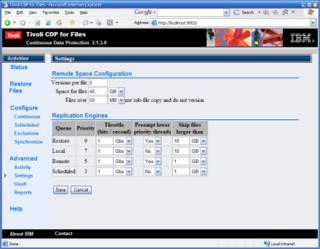
Finally, here's the startup screen when you hit it as http://localhost:9003/

You can see I have almost 29000 files protected by Tivoli CDP for almost 12 GB. My next challenge is to enable remote backup to a USB drive and keep it off site.