I remembered once I did have a hard drive problem and I ran IBM's Drive Fitness Test (DFT). It showed you not only the hard errors but soft errors as well. That program was a DOS program that you had to make a special boot disk to run. It seemed to me that there should be something you could run under Windows to get at this data.
I Google'd DFT and ran across "S.M.A.R.T." S.M.A.R.T. stands for Self-Monitoring Analysis and Reporting Technology.
I found 2 programs that report S.M.A.R.T. data for Windows. The first is Active SMART. This is shareware that costs $25. There are details below. The second program I found is smartmontools. smartmontools is FREE from SourceForge.
I couldn't figure out how to install smartmontools. I downloaded and installed Active SMART (beware that it sets itself to start when you boot and doesn't ask).
Anyway, here are screen shots from Ariolic's web site.
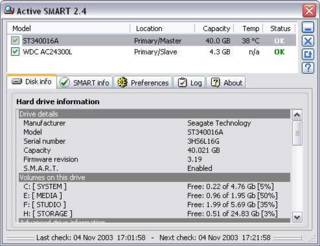
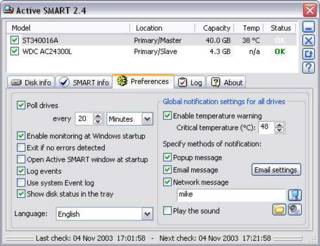
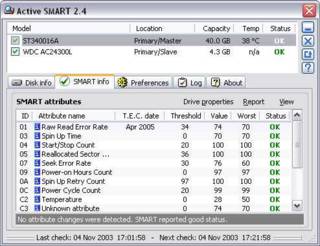
There's a lot of detail on S.M.A.R.T. here. Let me know if you figure out how to install smartmontools.
