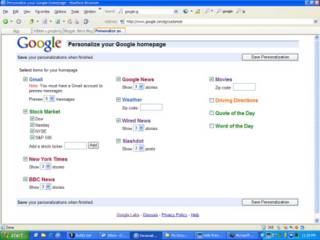I've been working with the president of our home owners' association on setting up a domain name and web site for our home owners' association. What we plan to do with it is to have a place to put a list of city numbers, officers' names and contact information and occasional updates about cookouts and garage sales.
He registered the domain name and before he contracted for a web server I asked him to let me play with
blogger.com. I had used Blogger to create a web page for my mother to use as a home page. Previously, I had hand-crafted a web page giving her a list of web sites that she often visits. To change it, I had to go to her house. Instead, I created a new blog and hacked away at the template to take away most of the blog "stuff" and to only show the latest entry. Now I can go to blogger.com and edit that entry and it will show up as her home page the next time she starts Internet Explorer. I can even do it from work.
Anyway, back to the home owners' association site. The way the president described it, he wanted 3 columns. Blogger's standard templates don't have 3 columns so how did I find one?
Google of course! The one I chose to use is
here. I played with it a little to make the right column look like the left column. I'm a long way from done but you can see the work in progress
here.
The other thing I've done using Blogger is to invite the president to be a member of this blog. This way he can post to it himself. All I have to do is maintain the template if names and contact information change.
I'm even looking at using the technique described
here to publish the subdivision's covenants.
Stay tuned!