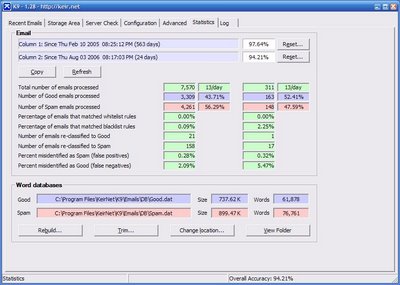My wife has taken a new position in her job and has been working at home a lot of evenings. Her new work computer at first wouldn't acknowledge USB drives so we fell back to the old faithful floppy. We quickly filled up the first one and started on the second. Then we had to keep up with which was which. Shades of 1990!
I remembered that I had read about Microsoft buying
FolderShare and making it available for
free. I searched the blogosphere looking for negative comments on it. Surprisingly, I didn't find much negative chat. Most were glowing testimonials.
One theme that kept coming up was how easy it was to use UPnP to open the required ports on their firewalls. That was a red flag to me. I read the FolderShare FAQs carefully and they were full of weasel words, e.g. "To get the most out of FolderShare," and "The Satellite must be able to accept connections on at least one port to serve files via the web."
They had a place where you could submit a question to Support so I did. Suffice it to say that the same people who wrote the FAQs wrote the robotic e-mail responses, e.g. "it is important for you to enable the UPnP..."
By now, my patience was running thin. I found
this blog entry that said "You don't have to open any ports on your firewall or do any special configuration; it takes care of everything for you."
What the hell. I just tried it. John Pattison hit the nail on the head. I just installed it on her work computer and played with it.
Oddly, before I could see all the options for sharing, I had to log into the same account from a second computer simultaneously. Then all the options were there. I shared her "My Documents" from her work computer and created a new synchronized folder on my home computer.
I could see her "My Documents" immediately on the second computer. Some of the blog entries I found suggested that sometimes it could take a minute or so to replicate. All I can say is that I haven't seen any delays.
Without ports open on my firewall, FolderShare has to be using a central server that each computer is keeping updated with the status. I presume that if you have ports opened, that the computers talk directly to each other without burdening the central server. This is probably why the FolderShare Support keeps pushing you to open ports.
The other neat thing I found is since FolderShare makes the files look like they're local on both computers, my
Tivoli CDP thinks that they are local and includes them in its backup.


 Even without going further than the first screen, I think ask.com has better results. But wait, there's more.
Even without going further than the first screen, I think ask.com has better results. But wait, there's more.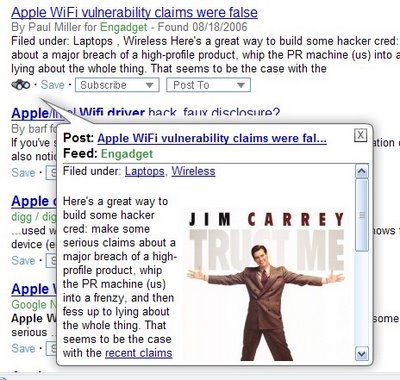 Without even leaving the search results page!
Without even leaving the search results page!