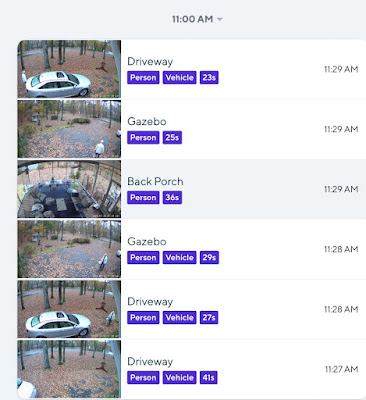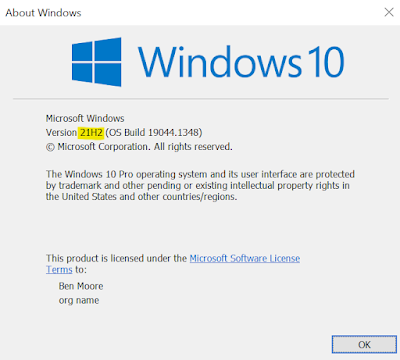Initially, the Wyze cameras had on-camera person detection but a dispute with Xnor.ai forced Wyze to remove this.
This seemed like a bad thing but it has been good.
Wyze introduced a paid service called Cam Plus. It's cheap ($1.25 per month per camera) and from time to time, they offer deals. I got an annual package for 5 cameras for $49.99.
In addition to person detection, Cam Plus offers package detection, vehicle detection, and pet detection. It also removes the 5 minute "cool down" period and has unlimited video length.
You can see how this looks in the following event log.
Just FYI, for my last purchase, I got the Wyze Cam v3 ($33.59) and a Samsung 32GB MicroSD card ($8.55).