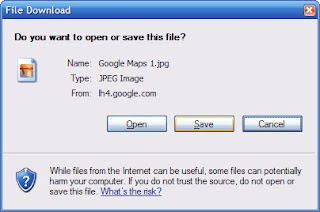Maxthon has been
my browser of choice for a couple of years. Recently I saw someone at work using Maxthon 2 so I thought I'd try it.
It had a couple of things that I wanted. The Address bar field has a yellow background when you're running SSL and a green background when the site has a valid
EV certificate.
F10 will give you a side-by-side presentation. That's cool.
But ...
The Back and Forward buttons no longer have a drop-down menu. They've added a new History Track button that "combines" this function. That's a great alternative but don't take away my drop-downs! There is a
post in the Maxthon 2 forums about this.
I was wondering if it is possible yet to use the original back and forward buttons. I really dislike the catch all button that was implemented in M2 and would like to have the drop down list integrated with the button as before. It's cleaner and faster.
The moderator responded:
It's not possible
Maxthon has a nice feature similar to Windows Explorer in that you can "go up" one level in the current URL. In Maxthon 2, this button has the words "Go Up" next to it and can't be configured. Gimme a break. I know what that icon represents. I want my real estate back.
In Maxthon 1, I had the options set so that if you double-clicked on a blank space on the tab bar, it had a mini-script of "File -> New Tab -> Home" and left the Address Bar field with focus. You could just start typing! In Maxthon 2, "Double Click on Tab Bar" can give you "Homepage." The Address Bar field doesn't have focus. A moderator of the Maxthon 2 forums
said "The 'new tab' is not configurable at the moment." That was in September 2007. Apparently there hasn't been much progress since then.
There are other differences with tabs. One user
asked "Is there a way to make the tabs use in ver 2.x behave like ver 1.x in Maxthon...?" When the moderator responded with some threads that stated "it's not implemented" the poster noted that those posts didn't resolve the issue but thanked the moderator. A "Core User" flamed the poster and suggested that the poster "ought to apologize."
The search capability in Maxthon 2 is just different enough to be annoying. One poster
asked how to get a similar search to Maxthon 1. A moderator responded:
This information was also already available on the forum, so I suggest reading through the FAQ's and make searches for further questions.
To which the poster responded:
...if you are going to further admonish me I don't need the answer.
Ouch.
One poster
asked:
I just updated to Maxthon 2 and generally speaking am very happy. The only problem is ... you seem to have dismantled the quick search options. ... am I missing something?
The moderator's response:
Nope...
Maxthon 2 (2.0.8.1720 UNICODE) has crashed twice while I've been researching this post. I think we ought to give Maxthon 2 a
little lot more time.
 When I got home, I grabbed my laptop and went looking for new wireless networks. Nothing there.
When I got home, I grabbed my laptop and went looking for new wireless networks. Nothing there. So you know what I did. Yep, connected to it. Don't worry. That laptop is running a firewall.
So you know what I did. Yep, connected to it. Don't worry. That laptop is running a firewall. I guessed that they were intercepting http and forcing some kind of logon so I went to my browser and got this:
I guessed that they were intercepting http and forcing some kind of logon so I went to my browser and got this: It looks like they're using "NetNearU."
It looks like they're using "NetNearU."