You know I'm a sucker for all things Google so I downloaded it and began playing with it.
This post just has the first couple of things that caught my eye and interest.
First, they lie to the web site. They probably have to or all the web sites would give them junk html.

They tell the web site that they are Safari on Macintosh WinXP. That's a new operating system to me. Apparently the code base is Apple's WebKit.
The rendering looks pretty much like Firefox as they both use the Gecko engine.

As you would expect from Google (particularly in a 0.2 release), this thing is pretty minimalist but it is elegant. Look at the Find bar.
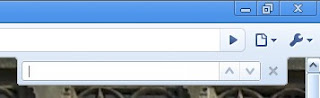
And yeah, the up and down arrows are "previous" and "next." So subtle.
IE 7 and Firefox 3 have gotten this thing about combining the history in "Back" and "Forwards" buttons. Chrome leaves the history on the appropriate button but adds a new user interface of clicking and holding to display it.

Time will tell on this one.
I've really gotten where I like the color coding of the address bar for SSL and EV certificates. Chrome has half of it.

To show the EV certificate, you have to click on the lock in the address bar.
If you right click on the tab bar, one of the choices is "Task manager." I had to click that.
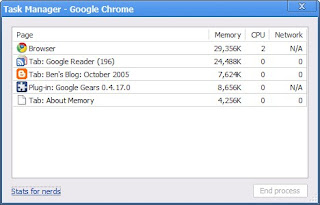
Interesting but I couldn't resist the "Stats for nerds."
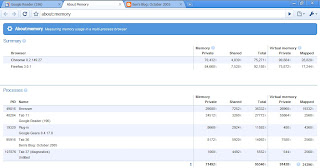
Wow!
Remember the controversy over Firefox 3's address bar pulling up history? Google just went way beyond that. They use the address bar field for a search field also.

Go play with it. Just remember that it's a 0.2 release!
1 comment:
I was looking at my google Analytics and for some reason, I clicked on USERS tab...I never really care about that, but I saw a lone user who used Chrome on my site.
Then when I went to sitemeter to look at that individual user, I saw the op system was Macintosh WinXP. THAT threw me for a loop. My guess was someone with Parallels on a MAC running Windows XP...but that would not make sense.
I wonder what it says if you visit a site with Safari for Windows since it uses WebKit as well.
Post a Comment