What I'm here to tell you is how to make sure you don't lose any security when you install it.
If you're following all the best practices, you've turned off JavaScript and cranked down the Trust Manager in Reader.
You've got to do that again in Reader X.
Click on "Edit" and then "Preferences." Select "Trust Manager." Uncheck "Allow opening of non-PDF attachments with external applications."
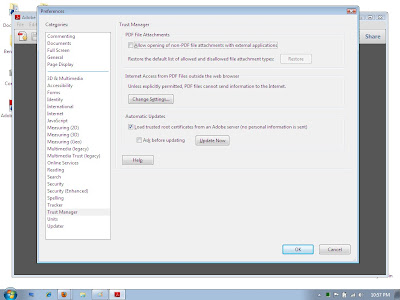 Now select "JavaScript." Uncheck "Enable Acrobat JavaScript."
Now select "JavaScript." Uncheck "Enable Acrobat JavaScript." 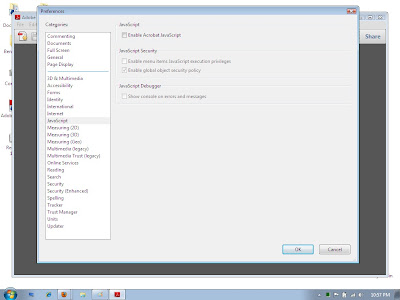 Click on "Ok" and you're ready.
Click on "Ok" and you're ready.It sure is frustrating that Adobe didn't keep security preferences from the previous version but did keep some non-security preferences, e.g. disabling of the splash screen.
When you open your first document, you'll see this little tool tip in the upper right corner. If you hover your mouse over the top right corner of it, an "X" will appear. Click that and the tool tip seems to be gone forever. Irritating!
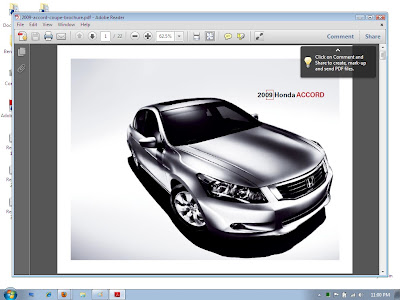
1 comment:
Now that Reader is operating in protected mode (sandbox), those two other settings are no longer necessary to maintain security. And having them off will remove functionality from many common PDFs (aka forms).
Post a Comment