Ok, I'm a big Google user. I switched to keeping my bookmarks to Google Bookmarks with AddThis to add bookmarks.
While AddThis works well, Google Bookmarks isn't integrated into Chrome so Chrome's bookmarks are totally separate.
Grumble, grumble.
I'd had Xmarks on my To Do list for a year or more. I made a run at it recently.
I installed Xmarks on my Chrome browsers and my wife's Firefox. On a single account I established 2 profiles, one for me and one for my wife. Then I made the appropriate profile the default for each browser instance. Then I imported the Google Bookmarks into my profile and my wife's Firefox bookmarks into her profile. So far so good.
All seemed well for a couple of days until I noticed that my Chrome bookmarks had many copies of the "Google Bookmarks" folder.
It seems that Chrome's Sync settings were replicating Xmarks syncing.
So I needed to uncheck "Bookmarks."
But now my wife was complaining. It seems that when the Firefox Add-On was syncing to Xmarks the entire instance of Firefox would freeze. That raised the old adage of "When momma ain't happy, ain't nobody happy."
Xmarks is now uninstalled on all browsers.
As an interim I am trying using Chrome's Bookmark Bar to access Google Bookmarks. First I went to http://bookmarks.google.com and bookmarked that in Chrome. Then I went to http://support.google.com/chrome/bin/answer.py?hl=en&answer=100215 and dragged that bookmarklet to the Chrome Bookmark Bar. Then for clarity I renamed those 2 items to "See Google Bookmarks" and "Add Google Bookmark" respectively.
Here's what it looks like:
That is a kludge and doesn't do anything for Firefox. I may try to make a run at Xmarks again.
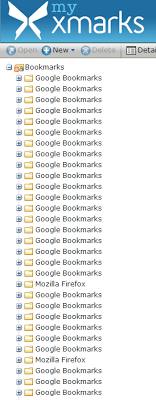
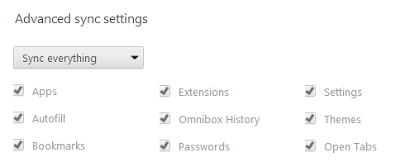

No comments:
Post a Comment