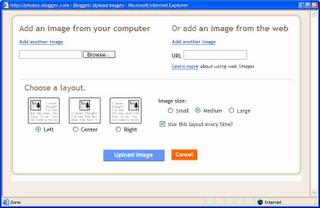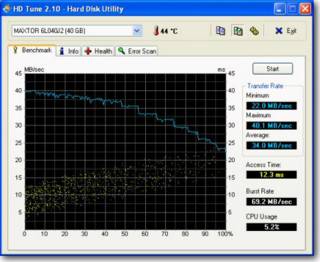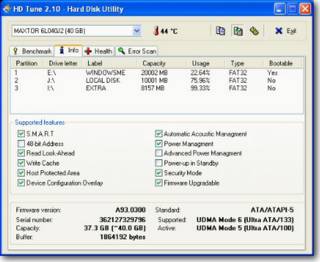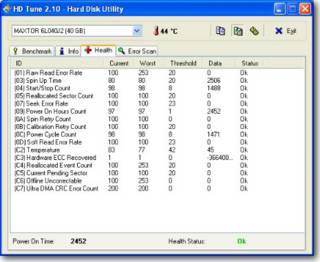If you're expecting a success story here, move on. I'm a whipped puppy. A friend of my daughter brought her laptop over with "things popping up even when I'm not on the Internet." Sounded bad from the start. When I booted it up and found that it had NEVER had any Windows updates applied (since May 2003) and the McAfee anti-virus trial period had expired (2 years ago!). The next day was spent downloading and applying patches. I'm a regular reader of Fred Langa's
newsletter. I went to his site and found
this article.
I figured that Microsoft's
AntiSpyware was a good place to start. You'd think since they created this situation, they'd know best how to fix it. Well, you can't be right all the time. It ran and looked very efficient giving a long list of what it "removed." It lied.
Next was LavaSoft's
Ad-Aware. It too ran forever and gave a long list of what it "removed." Same result. Several pieces of software were still there. All the while, Microsoft's was complaining and claiming that it had removed some vermin and then it would just pop up again.
Googleing the web for these particular worms, IEPlugIn and ABetterInternet, turned up
war story after
war story of horror stories of people trying to remove these.
After 2 days of working on this system, I threw up my hands. I think the only sure fire way is to reimage it. Perhaps if you ran
HijackThis and posted to one of these helpful forums you could eventually get rid of it. I can't imagine how long this would take.
Anyway, the moral to this story is that I lay the fault for all this on the PC manufacturers. In this case this was a Dell but they're all the same. It should be a CRIME to sell a PC without a lifetime anti-virus subscription. It should be a CRIME to sell a PC without Windows Update turned on. It should be a CRIME to sell a PC with AOL loaded on it.
When I buy a commercial PC, I put a Windows XP installation disk in the CD before I ever power it on. Then I delete the partitions, format the drive, and install a clean copy of Windows.