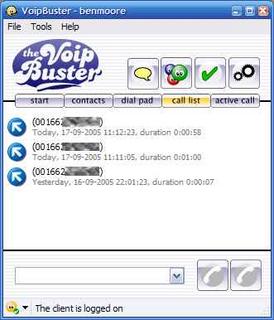Update: Globat fixed it!Overnight on September 6, I forwarded this blog entry to Lou Rio, Director of Customer Support at Globat. I had his name because all of the e-mails about the new mail cluster were over his signature. He responded back to me the next morning with his direct extension number. By 2:30 PM on September 7, Globat had raised the limit from 10MB to 64MB.
That began a several day quest to test this. It was a lot more complicated to test than it seemed. The net of it was that I continued to run into limitations of my ISP (BellSouth DSL) and even my work smtp server of limiting outbound e-mails. BellSouth limits outbound e-mails to 3MB and my work limits them to 16MB. I had to work to find an attachment size that would clearly exceed the inbound 10MB we were trying to test yet not exceed the 16MB outbound limit of my work smtp server.
When I finally found the "right" sized attachment, it went outbound from my work and was received at Globat in seconds.
My "lessons learned?" 1) e-mailing big files is a
bad idea. I even wonder now if my customer's problem wasn't in part a limitation of his customer's outbound smtp server (although there's no doubt that Globat wouldn't have accepted an e-mail greater than 10MB then). I need to train my customer in using ftp. 2) Don't underestimate the power of blogs. I could see from my blog
statistics that somebody was
tracking blog entries for Globat. While Lou was very sincere in helping me, I believe that the blog raised the visibility. His response to my e-mail acknowledging that it was fixed was "How about an update on that Blog comment?" How's this, Lou?
Well, it doesn't get any prettier. As you can read
below, I've been having trouble with
Globat's e-mail since they "upgraded" to a clustered server. After frustration after frustration with their technical support (and their
annoying phone service), I went back through my stash of numbers for Globat and found a name and extension that had helped me before. I called this extension and reached Vadim (a different person than was at that number previously) who offered to help.
Offered is the operative word.
Here is my most recent e-mail from him:
From : "Vadim D... "
To : "'Ben Moore'"
Subject : RE: Re: [Support #AGK-62643-275]: others - ftp - File Uploads
Date : Mon, 29 Aug 2005 15:37:40 -0700
I should have an answer for you before Wen. I have escalated this issue
on your behalf and gave my management a warning that this will be a concern
with not only your account but many others.
I will do what I can sir.
Vadim D...
Quality Assurance
Email: vd...@globat.com
AIM: Globat...
Phone: 323.874.9000 ext. ...
Haven't heard from him since. It'll soon be a week since he said he would have an answer for me. He hasn't replied to any e-mails since then.
But his co-workers have! Here’s a thread from someone named "Johnny." The Readers Digest version is that at first he gives a canned response "We do not have any file upload utilities available for you" then backtracks "I have placed a php-based file upload script in a directory on your webspace." When his own script doesn't work Johnny responds "You have received assistance beyond what support would normally provide" and goes quiet.
Unless you're really bored,
jump over this long thread.
From : support_reply...@globat.com
To : ben.moore@t....com
Subject : [ #AGK-62643-275]: others - ftp - File Uploads
Date : Wed, 31 Aug 2005 08:59:07 -0700
Dear Valued Customer,
No changes will be made to the globat mail system. I understand your
frustration. You have received assistance beyond what support would normally
provide, including having been provided with a third party tool for file uploads
via php. The 10mb limit on inbound mail was a desired result of the mail
upgrade. Support cannot make a systemwide change to the way E-mail works on our
platform, so we will be unable to fulfil this request.
Thank you for contacting our technical support. If you have any further
questions, please reply to this email leaving all text intact, and be sure to
give us a detailed description of how we can further assist you.
Best regards,
Johnny
Globat Signature Support - Tier 2
Web Hosting Made Easy®
support@globat.com
http://www.Globat.com/
On Tue, 30 Aug 2005 21:00:15 -0700, ben.moore@t....com wrote:
> I have wasted enough time on YOUR problem. I have worked ALL evening on
this. I obviously had to modify this script slightly to allow the larger CAD
files which are the crux of my problem.
>
> I placed the modified script in the httpdocs directory as upload.php.
Basically, I removed the guts of the validate_upload function. What I have
discovered is that the upload fails with files somewhere over 140 KB.
>
> I MUST have this resolved. My customer is not functioning and I have worked
countless hours on this since Friday August 26.
>
> RESTORE my ability to e-mail files greater that 10 MB IMMEDIATELY.
>
> -- support_reply...@globat.com wrote:
> Date: Tue, 30 Aug 2005 16:34:41 -0700
> From: support_reply...@globat.com
> Subject: [ #AGK-62643-275]: others - ftp - File Uploads
> Reply-To: support_reply...@globat.com
> To: ben.moore@t....com
>
> Dear Valued Customer,
>
> I have placed a php-based file upload script in a directory on your
webspace called globatest. The script's name is easy_upload.php. This script
currently works for uploading files to your site. Please use this script as a
starting point for developing your upload tool. I would advise that you save a
copy of this file to remain unchanged, then create a copy of the file to modify
to suit your needs. If the copy you are working on breaks, create another copy
of the original working version and try again.
>
> I uploaded logo.gif via this script to make sure it works.
>
> Thank you for contacting our technical support. If you have any further
questions, please reply to this email leaving all text intact, and be sure to
give us a detailed description of how we can further assist you.
>
> Best regards,
>
> Johnny
> Globat Signature Support - Tier 2
> Web Hosting Made Easy®
> support@globat.com
> http://www.Globat.com/
>
> On Tue, 30 Aug 2005 11:53:12 -0700, ben.moore@t....com wrote:
>> I AM the web site developer. I HAVE downloaded an upload script but
cannot get it to work. Since your organization created this situation with their
limitation on e-mail sizes, you need to help me get this script working. I have
created a Perl script myupload.cgi in my cgi-bin directory and created an html
document in my httpdocs directory. I have followed all the instructions I have
and still am getting an "HTTP 500 - Internal server error."
>>
>> -- support_reply...@globat.com wrote:
>> Date: Tue, 30 Aug 2005 11:45:07 -0700
>> From: support_reply...@globat.com
>> Subject: [ #AGK-62643-275]: others - ftp - File Uploads
>> Reply-To: support_reply...@globat.com
>> To: ben.moore@t....com
>>
>> Dear Valued Customer,
>>
>> We do not have any file upload utilities available for you to install
on your site, but this can be done. There are many "canned" file
upload scripts available on the internet which you can use on your site. Please
advise your web site developer that you would like him/her to add this feature
to your site. They will be able to either write their own file upload utility or
download one from the internet and integrate the utility into your site.
>>
>> Thank you for contacting our technical support. If you have any further
questions, please reply to this email leaving all text intact, and be sure to
give us a detailed description of how we can further assist you.
>>
>> Best regards,
>>
>> Johnny
>> Globat Signature Support - Tier 2
>> Web Hosting Made Easy®
>> support@globat.com
>> http://www.Globat.com/
>>
>> On Sat, 27 Aug 2005 13:55:43 -0700, ben.moore@t....com wrote:
>>> Customer Name: Ben Moore
>>> Customer Email: ben.moore@t....com
>>> Customer Domain: c....com
>>> Server: falklands.globat.com
>>> IP Address: 70.156.40....
>>>
>>> I have a customer that uses CAD files. These can be very large,
exceeding 30 MB. Their customers had been e-mailing these to them. Since your
new mailcluster.globat.com imposes a 10 MB limit on incoming e-mails, I need an
alternative PROMPTLY. I have created a subaccount (ftp://y...:p...@falklands.globat.com/) but it is very awkward to upload files to requiring my customers'
customers to ftp to that directory. This is not an acceptable alternative to my
customer.
>>>
>>> Do you have a facility that I can put on a web page to allow users
to browse to a file on their computer, click on a button, and have the file
uploaded to my server?
>>>
>>> My first choice is to have the e-mail limits restored to the way
they were before the new mail server was implemented.
>>>
>>> I have discussed this with Vadim Y....
>>
So I played with their script some more. I finally got it working for files over 140 KB (must have been a problem on my end). BUT I ran into another limit! It seems that Globat limits
http uploads to 8 MB.
I gave up. I went back to the sub-account that Globat provides and put a link on my customer's page to it. That drops them into a brower-based ftp session that doesn't have any limits (that I have found
yet). It's very awkward for my customer's customers but he doesn't have to change his e-mail setup again.
So mark this all up as a lesson learned and keep Globat at a safe distance.