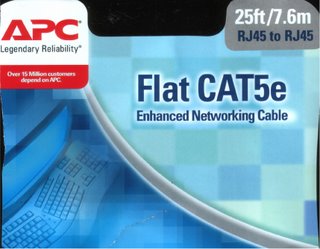I was at the HP Technology Forum in Houston this week. One session I was really looking forward to was "GNU/Linux As a General Purpose Enterprise Desktop: A Unique Approach."
I was hoping for some revelation. I was disappointed.
Lemme back up some first.
Earlier this month, I got this idea of playing with Linux. I had seen a guy at work running Ubuntu and I kept seeing it on digg so what the hey.
I had an old ThinkPad 600E. I figured it was so old and ThinkPads were so popular that that should be easy. A quick Google
search showed something different.
It seems there is a problem with the ThinkPad's sound card. There're a gillion threads out there but
here's a typical one. You don't have to read the whole thing. There is no happy ending.
So I put this idea on ice.
But, come on. SOMEBODY had to be able to get this to work. So a couple of days later, I started again.
I went to
ubuntu.com. The ThinkPad 600E seemed to fit the minimum specs, e.g. 128MB. So I downloaded it and burned a CD.
I had read threads similar to
this that talked about setting the "simple boot flag." I did that.
Then I booted the CD. Nice pretty screen and menu. I chose the "run the live CD" choice and ... nothing. I got a progress bar but it hung. Repeat and same results.
Back to the forums and there was some discussion of specifying some overrides on the boot command line. So reboot. Where is the boot command line? Back to the forums. Other people are asking the same question. No response other than what to specify.
There is an irc channel for support so I fired up my irc identity on gaim. Me and 600+ of my closest friends were in a chat room. In spite of that, I got my answer. All I had to do is hit ESC at the menu. Couldn't find that anywhere.
Didn't help. Still wouldn't boot. Finally one thread suggested that if you only had 192MB that you had to use the "alternate" iso. Funny, I thought 192 was greater than 128 but what did I know?
Another download. Another CD.
This time it booted - after it got an error message that it couldn't find the kernel that was specified in the boot command. That is inexcusable to me since I just took all the defaults.
It did come up and installed with a non-graphic install process. It even found and used my old IBM EtherJet card. When it finished and rebooted, it came up to a nice graphic interface. Slower than Christmas!
It downloaded several patches and installed them with just a click. That was nice and the first thing that had impressed me.
So off to fix the sound card.
I had to add a blacklist for what Ubuntu thought the sound card was. I found the equivalent of Windows Explorer and navigated to where the file should be. But the folder I needed wasn't there and the "new folder" choice was grayed out. It seems I wasn't root. None of the threads had mentioned root.
I tried to login as root. First, it said I couldn't login as root from the graphic interface. So I dropped to a shell and tried. But wait, what is the password? The install had never asked me for a root password.
BTTF (back to the forums). Surprise, I wasn't the only one asking that. No one seemed to know what the root password defaulted to. They all just suggested sudo-ing and changing the password. For the non-
l337 of us, "sudo" means
SuperUserDO. Seems to pretty well bypass any security.
Back into the shell to log in as root. But now I can't get back to the GUI where I knew how to navigate around.
I gave up.
Not really. Now I have some Fedora disks to try.
And I never got around to telling my experience at the Linux for the enterprise session. Later.
 I jumped on it because of the size and only realized that it was U3 after I had ordered it.
I jumped on it because of the size and only realized that it was U3 after I had ordered it.



 Uniden TCX440 Cordless Color Handset 5.8GHz
Uniden TCX440 Cordless Color Handset 5.8GHz


















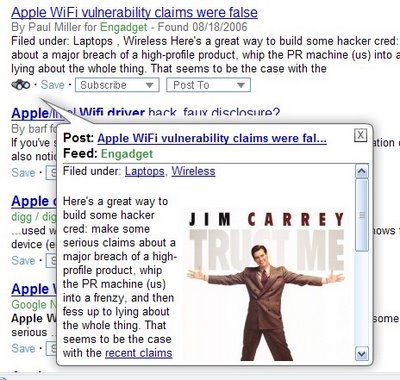

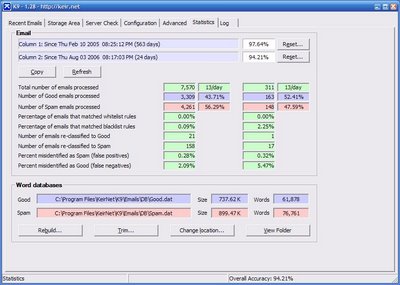


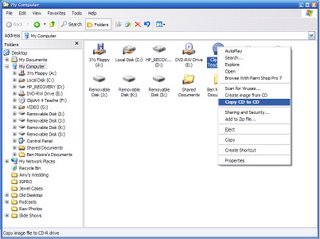









 Then I went to
Then I went to  Since the pictures are slightly different, I went to
Since the pictures are slightly different, I went to