First, you have to be logged into Google. Then go to Google Maps.
Click on the "My Maps" tab and then "Create new map." You'll get the following screen:
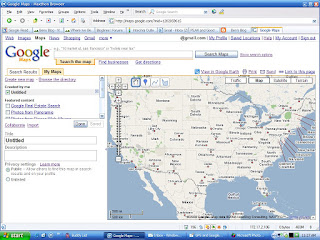
Now, enter a title and description and click the radio button for Public or Unlisted. This doesn't matter for this project.
Back up above "Title" is a link for "Import." Click that.
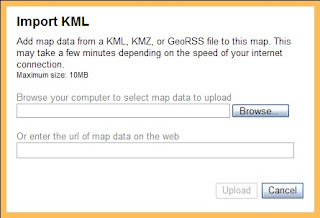 Browse to your kml file for iGO POI Explorer and click on "Upload from File."
Browse to your kml file for iGO POI Explorer and click on "Upload from File."There it is!
To get fancy, click on "Link to this page" at the top right of the map.
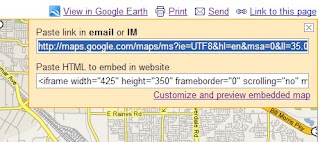 Copy and paste that HTML to embed in your web page.
Copy and paste that HTML to embed in your web page.Ta da!
No comments:
Post a Comment