Here's what your home page will look like when the BBWeather icon is not selected:
 Here's what your home page will look like when the BBWeather icon is selected:
Here's what your home page will look like when the BBWeather icon is selected: The options you select affect this. We'll look at mine in a little bit.
The options you select affect this. We'll look at mine in a little bit.Click the icon and you'll get the Current Conditions:
 Press Menu and select Daily Forecast:
Press Menu and select Daily Forecast: Here's the Daily Forecast:
Here's the Daily Forecast: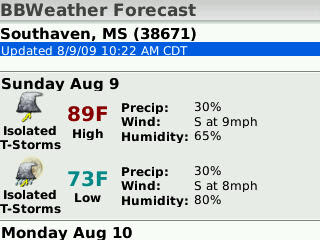 Press Menu and select Hourly Forecast:
Press Menu and select Hourly Forecast:  To set it up, go to the main menu and select Options and then Add.
To set it up, go to the main menu and select Options and then Add.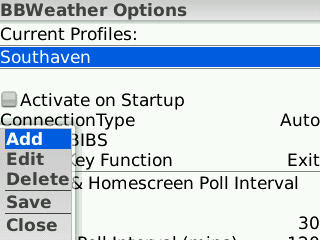 Enter the ZIP Code and press the menu key.
Enter the ZIP Code and press the menu key.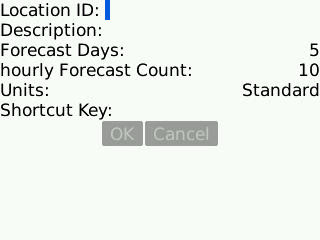 Select Lookup Location ID. It will fill in the name of the location. Select Ok.
Select Lookup Location ID. It will fill in the name of the location. Select Ok.There are several settings to consider in the Options menu. Here's how I have mine set.
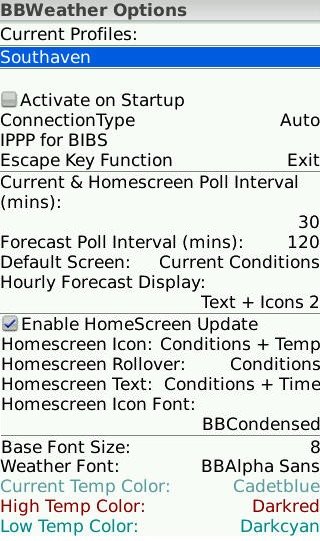 Oh, BBWeather is free.
Oh, BBWeather is free.
No comments:
Post a Comment