Then Microsoft changed FolderShare to Sync. But wait, that's what Microsoft calls the gadget that Ford puts in its cars. I'm confused. I think I'm not alone.
Anyway, to get back on track, I wanted to find something to synchronize photos between my house and my daughter's house. I looked at a lot of alternatives including Dropbox and Hamachi. Close but no cigar.
Then I stumbled across Microsoft's Live Mesh. Its web site doesn't do a good job of explaining but just go with it for a minute. You need to have a Windows Live ID. Don't sweat that even with the footnote:
If you have a Passport Network, Hotmail, or Windows Live Messenger account, you can use it as your Windows Live ID.Just click on the "Need a Windows Live ID?" and create one using your favorite e-mail address.
Login and you'll get this screen.
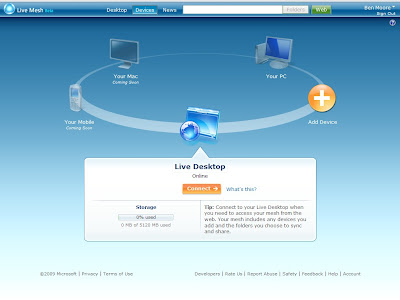 Click on "Connect" and you'll get this screen.
Click on "Connect" and you'll get this screen.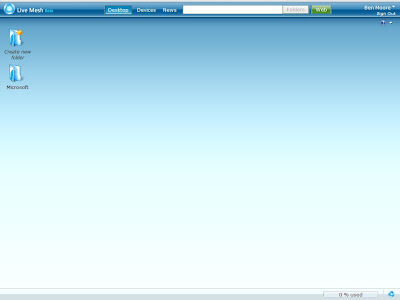 From here you can create a folder and upload (using the ugly web interface) just like SkyDrive. Microsoft seems to have at least two of everything.
From here you can create a folder and upload (using the ugly web interface) just like SkyDrive. Microsoft seems to have at least two of everything.This folder on your Live Mesh Desktop is a little different than SkyDrive though as you'll see in a minute.
Back up at the top of the screen, click on "Devices" and click on "Add Device."
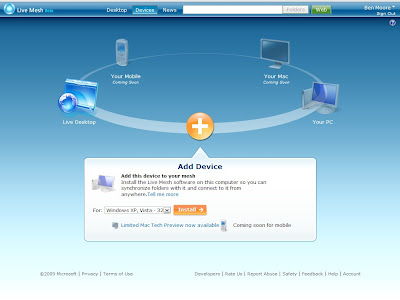 Pick your OS and click on "Install."
Pick your OS and click on "Install."Unlike most Microsoft products, this is a light client.
Now, the folder you created above can by synchronized with your PC, i.e. Device. Then you can update it on your PC and the changes will be replicated to the folder on the Live Mesh Desktop. And you can invite other Live Mesh users to share it.
But the real trick is that now you can create a folder on your PC and enable Live Mesh for it and then invite other Live Mesh users to share it. BINGO!
It works like a charm. I have created two folders and enabled Live Mesh for them and shared them with my son-in-law. One folder is for us to send to them and the other for them to send to us. One would suffice but separating is easier to think about.
Think of all the things you can do with this. You can share like we have. You can use a remote PC (think your mother's) as a backup! And if you place this folder on your Live Mesh Desktop you can access if from the web. By the way, this all works fine with Firefox!
Oh, did I mention it is free?
No comments:
Post a Comment