Go to SkyDrive. Login. See here for how to get a Windows Live ID.
Now just go to any folder. I chose Documents. Click on "Add Files" and upload a Word document. You'll get this screen when it's done.
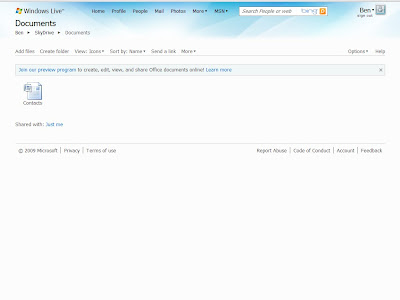 Look at that cute little line!
Look at that cute little line!Join our preview program to create, edit, view, and share Office documents! Learn moreDon't just sit there. Do what it says. Click on "Join our preview program" and you're on your way.
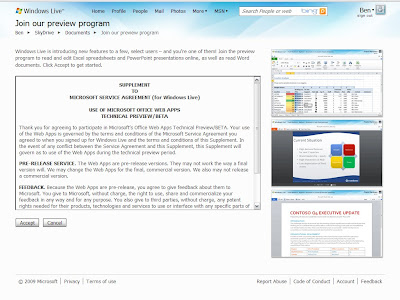 Click on "Accept" and then click on "Documents" up at the top.
Click on "Accept" and then click on "Documents" up at the top.Hey! There's something new there - New. Pull it down and click on Microsoft Word document.
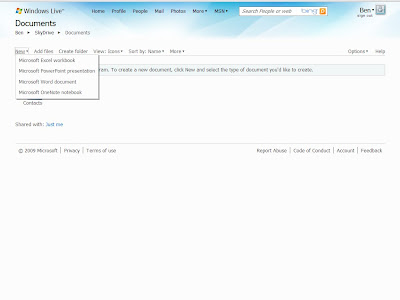 Sorry. That's not ready.
Sorry. That's not ready.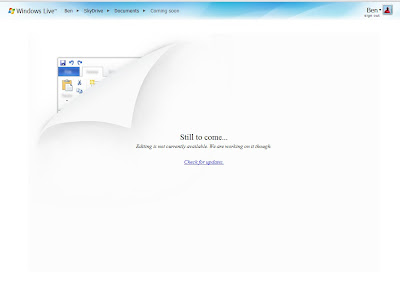 Click on "Microsoft Excel workbook" and that'll work.
Click on "Microsoft Excel workbook" and that'll work.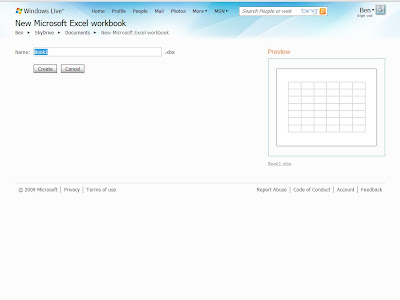 Click on "Create" and you're on your way.
Click on "Create" and you're on your way.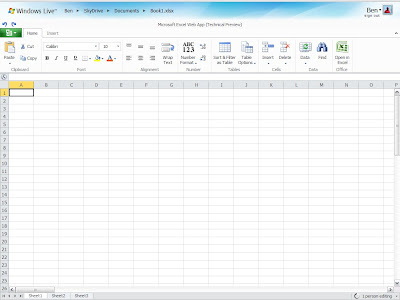 Pretty cool, huh?
Pretty cool, huh?
No comments:
Post a Comment