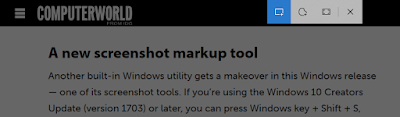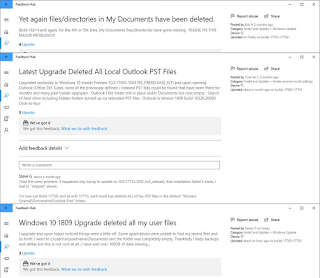I came across an article on lifehacker that explained how to create a heat map from your Google Location History.
I can't add much to the article but I'll try.
When I went to Google Takeout I requested my "Location History" to be archived and to e-mail me a link. I never got the e-mail. I went back to Google Takeout and to "Manage Archives" and downloaded the archive from there.
Then when I went to Location History Visualizer, it took me a while to find where to create the heat map. This is the direct link.
Here's my result.
Interesting.
Sunday, December 30, 2018
Sunday, December 23, 2018
Canada Roaming Bonus
When I started my planning for our trip to Quebec City I researched what I needed to do with our AT&T phones.
I realize now that it was silly but the first thing I did was to call AT&T and ask them.
Their recommendation was to upgrade to their unlimited everything plan and almost double my plan cost.
When I asked them about the $10 per day choice they said the I could do that if I really wanted to but I should upgrade to their unlimited everything plan.
I politely hung up on him and continued my own research.
What I found is an unadvertised offering called Canada Roaming Bonus.
While you're talking to the Retentions representative, ask them if they can bump up your data. They bumped my plan by 5GB for free.
Here's what shows up on my bill:
I realize now that it was silly but the first thing I did was to call AT&T and ask them.
Their recommendation was to upgrade to their unlimited everything plan and almost double my plan cost.
When I asked them about the $10 per day choice they said the I could do that if I really wanted to but I should upgrade to their unlimited everything plan.
I politely hung up on him and continued my own research.
What I found is an unadvertised offering called Canada Roaming Bonus.
AT&T is now offering a Canada Roaming Bonus much like the Mexico Roaming Bonus. It offers, like the Mexico package, unlimited voice/text while in Canada and 1 GB of data per month. The kicker is it you have to call the AT&T Rententions department to have it added to each line. The regular first line Customer Service Reps can not add it to your line(s). I know its available to Mobile Share Value Plan members. Not sure about other customers.Oh, and it's FREE. Wonder why the representative didn't offer me that?
Make sure to add the $0 cost International Roaming to your plan at the same time.
While you're talking to the Retentions representative, ask them if they can bump up your data. They bumped my plan by 5GB for free.
Here's what shows up on my bill:
Canada Roaming Bonus - Includes 1 gigabyte of data in Canada; data overage is $20 each additional 1GB. Unlimited text sent from Canada and unlimited talk from Canada to the U.S. and Canada. Talk from Canada to other international destinations will be billed at standard international long distance rates. Pay-per-use rates apply for all services in all other international countries. For more details, visit att.com/global.
And this is full speed LTE, not 2G like some other carriers.
The Canada Roaming Bonus worked perfectly for me in Canada. I did have to enable data roaming once I got to Canada. Don't forget to turn it off when you return.
Sunday, December 16, 2018
Clipboard
Do you remember how Microsoft Office has a clipboard manager that stores a history of your copied strings?
Well, now Windows 10 1809 has pretty much the same thing.
You do have to turn it on by going to Settings / System / Clipboard. In the "Clipboard history" section, move the slider from "Off" to "On".
Then select and copy as usual.
Then if you want to paste from your copy history, press Windows key + V. Find the clip you want to paste and just click on it.
If you want to paste the last clip you took, just press Ctrl + V as you're used to.
Well, now Windows 10 1809 has pretty much the same thing.
You do have to turn it on by going to Settings / System / Clipboard. In the "Clipboard history" section, move the slider from "Off" to "On".
Then select and copy as usual.
Then if you want to paste from your copy history, press Windows key + V. Find the clip you want to paste and just click on it.
If you want to paste the last clip you took, just press Ctrl + V as you're used to.
Sunday, December 09, 2018
Night Sight
The camera on Google's latest Pixel 3 smartphone introduced "Night Sight" capability in the Camera app. Initially it was available on only Pixel 3s but has trickled down to all Pixels with varying capabilities.
But Android is a community of hackers. Almost immediately this new Camera app was cross-ported to several other Android phones.
Of course my current Essential PH-1 was one of the ports.
I've installed a couple of the ports. Here's a comparison of a photo taken with the OEM Essential camera app and a port (AeroZero_P3_GC_6.1.013_ABC_2.apk) of the Night Sight camera:
Why have I installed a couple of the ports?
Well, honestly they're still a little rough around the edges.
For example, the Essential PH-1 lets you set an app to launch on a double-press of the power button. Typically that is set to the camera app. On the first port of the Night Sight camera that I tried would prompt for additional permissions when invoked with the double-press of the power button.
The second port I tried consumed a lot of battery and wouldn't take photos back to back while is was doing HDR+ processing. The delay due to HDR+ processing may be normal but I hadn't run into it before.
Current status is that I have a Night Sight camera app (GoogleCamera_6.1.013.216795316-debug.apk) installed but it is not my default camera.
But Android is a community of hackers. Almost immediately this new Camera app was cross-ported to several other Android phones.
Of course my current Essential PH-1 was one of the ports.
I've installed a couple of the ports. Here's a comparison of a photo taken with the OEM Essential camera app and a port (AeroZero_P3_GC_6.1.013_ABC_2.apk) of the Night Sight camera:
Why have I installed a couple of the ports?
Well, honestly they're still a little rough around the edges.
For example, the Essential PH-1 lets you set an app to launch on a double-press of the power button. Typically that is set to the camera app. On the first port of the Night Sight camera that I tried would prompt for additional permissions when invoked with the double-press of the power button.
The second port I tried consumed a lot of battery and wouldn't take photos back to back while is was doing HDR+ processing. The delay due to HDR+ processing may be normal but I hadn't run into it before.
Current status is that I have a Night Sight camera app (GoogleCamera_6.1.013.216795316-debug.apk) installed but it is not my default camera.
Sunday, December 02, 2018
PayPal Preapproved Payments - Update
This is an update to an old post of mine but it is worth repeating from time to time, especially in this season of online shopping.
Recently we bought something from Wayfair and used PayPal to pay for it. We selected to use a debit card as payment to PayPal. We thought that was relatively safe as Wayfair wouldn't have access to the debit card and could only process that one transaction.
How wrong we were.
My wife was subsequently buying something else from Wayfair and chose to pay with PayPal. The checkout went smoothly. Too smoothly.
She noticed that even though she had chosen to pay with PayPal she had not been prompted by PayPal to approve the charges.
That was odd.
While the charges were acceptable giving Wayfair the ability to process charges and debits against her checking account without our approval is not what we had intended.
It turns out that a during the previous purchase from Wayfair that was paid for with PayPal, Wayfair categorized the PayPal transaction as requesting an agreement for automatic payment approval.
This wasn't obvious as we approved the PayPal transaction at the time.
And PayPal doesn't make it easy to find these agreements on their site.
Here's how to find them.
Login to PayPal as normal.
Then up in the top right is a little gray gear (1). Click on that.
On the next screen scroll find "PAYMENTS" (2). Click on that.
There will be a section of "Automatic payments". Look down and find "Manage automatic payments" (3). Click on that.
You'll get a list of "Automatic payments". Click on "Show active". You may need to click on "See more" to get the entire list.
Click on each merchant in the list. On the next screen click on "Cancel" if you want to cancel this payment agreement.
A little bit of advice, don't cancel "iTunes and App Store".
This verges on sneaky, both on the part of the merchant and PayPal.
And while I have your attention on PayPal, go read this.
Recently we bought something from Wayfair and used PayPal to pay for it. We selected to use a debit card as payment to PayPal. We thought that was relatively safe as Wayfair wouldn't have access to the debit card and could only process that one transaction.
How wrong we were.
My wife was subsequently buying something else from Wayfair and chose to pay with PayPal. The checkout went smoothly. Too smoothly.
She noticed that even though she had chosen to pay with PayPal she had not been prompted by PayPal to approve the charges.
That was odd.
While the charges were acceptable giving Wayfair the ability to process charges and debits against her checking account without our approval is not what we had intended.
It turns out that a during the previous purchase from Wayfair that was paid for with PayPal, Wayfair categorized the PayPal transaction as requesting an agreement for automatic payment approval.
This wasn't obvious as we approved the PayPal transaction at the time.
And PayPal doesn't make it easy to find these agreements on their site.
Here's how to find them.
Login to PayPal as normal.
Then up in the top right is a little gray gear (1). Click on that.
On the next screen scroll find "PAYMENTS" (2). Click on that.
There will be a section of "Automatic payments". Look down and find "Manage automatic payments" (3). Click on that.
You'll get a list of "Automatic payments". Click on "Show active". You may need to click on "See more" to get the entire list.
Click on each merchant in the list. On the next screen click on "Cancel" if you want to cancel this payment agreement.
A little bit of advice, don't cancel "iTunes and App Store".
This verges on sneaky, both on the part of the merchant and PayPal.
And while I have your attention on PayPal, go read this.
Sunday, November 25, 2018
Start Menu
There are several changes to the Start menu in Windows 10 1809 but this one I haven't seen mentioned.
In Windows 10 1803 if you click on the Start icon and type an application name, it'll pop up. Click on it and it launches.
But in Windows 10 1809 it's all different.
Yeah, it'll still pop up the application name but look at the other information that's presented.
You can directly click on one of the recent files that have been used with that application.
Nice.
In Windows 10 1803 if you click on the Start icon and type an application name, it'll pop up. Click on it and it launches.
But in Windows 10 1809 it's all different.
Yeah, it'll still pop up the application name but look at the other information that's presented.
You can directly click on one of the recent files that have been used with that application.
Nice.
Sunday, November 18, 2018
Snip and Sketch
Since at least Windows 7, Windows has had a Snipping Tool. I've always accessed it by pressing the Windows key and typing "snipping". Or you can press Windows key + Shift + S, then drag your cursor over a portion of the screen to capture it. The Snipping Tool had some simple mark-up tools.
In Windows 10 1809 the Snipping Tool is still there but there's a new Snip & Sketch UWP app. Pressing Windows key + Shift + S brings up a small toolbar with icons let you capture a rectangular portion of the screen, the entire screen, or a freehand-drawn portion of the screen.
If you click on the notification you'll see the UWP app with the editing tools.
These are much more capable than those in the pre-1809 Snipping Tool.
It's simple but certainly a nice improvement.
In Windows 10 1809 the Snipping Tool is still there but there's a new Snip & Sketch UWP app. Pressing Windows key + Shift + S brings up a small toolbar with icons let you capture a rectangular portion of the screen, the entire screen, or a freehand-drawn portion of the screen.
If you click on the notification you'll see the UWP app with the editing tools.
These are much more capable than those in the pre-1809 Snipping Tool.
It's simple but certainly a nice improvement.
Sunday, November 11, 2018
Windows 10 October 2018 Anyway
As I wrote back in October, I had hastily installed Windows 10 1809 just before Microsoft pulled it. I still haven't had any problems with it.
However I came across this post that pointed out that those PCs that had installed Windows 10 1809 hadn't gotten ANY updates since the October Cumulative Update.
This is significant as Microsoft has merrily been fixing the numerous problems discovered in Windows 10 1809 and pushing out new builds to Windows 10 19H1 through the Windows Insider Program.
So I wanted to get updated. But not jump into the fire with Windows 10 19H1.
In the above mentioned howtogeek.com post, a thread in the comments pointed me to a windowsupdate.com URL that contained the CAB file for Windows 10 1809 build 17763.107. Search the comment thread for KB4464455v2.
Microsoft has apparently had problems even with that as there are 2 versions of KB4464455.
To save you some trouble, here's the URL:
As has become typical with Windows 101809, nothing is easy. You have to use Microsoft's DISM to install the CAB. Here are the instructions.
It took a while and then I had to reboot.
However I came across this post that pointed out that those PCs that had installed Windows 10 1809 hadn't gotten ANY updates since the October Cumulative Update.
This is significant as Microsoft has merrily been fixing the numerous problems discovered in Windows 10 1809 and pushing out new builds to Windows 10 19H1 through the Windows Insider Program.
So I wanted to get updated. But not jump into the fire with Windows 10 19H1.
In the above mentioned howtogeek.com post, a thread in the comments pointed me to a windowsupdate.com URL that contained the CAB file for Windows 10 1809 build 17763.107. Search the comment thread for KB4464455v2.
Microsoft has apparently had problems even with that as there are 2 versions of KB4464455.
To save you some trouble, here's the URL:
download.windowsupdate.com/c/msdownload/update/software/updt/2018/11/windows10.0-kb4464455-x64_de985f6d38215b316470dbecabb453c762a217af.cabNow, what to do with a CAB file?
As has become typical with Windows 10
It took a while and then I had to reboot.
Sunday, November 04, 2018
Windows Defender Sandbox
You're going to have to think about this one some.
Think about how any anti-virus program has to parse all the files on a system. A parser could inadvertently enable arbitrary code execution if that parser has any vulnerabilities.
So what to do?
Run the parser in a sandboxed environment where malicious actions are limited to the sandbox thereby protecting the rest of the system.
Microsoft's Windows Defender does this.
To enable this feature click on the Start button, type "CMD", right click on "Command Prompt", and select "Run as administrator". Enter the following command:
Think about how any anti-virus program has to parse all the files on a system. A parser could inadvertently enable arbitrary code execution if that parser has any vulnerabilities.
So what to do?
Run the parser in a sandboxed environment where malicious actions are limited to the sandbox thereby protecting the rest of the system.
Microsoft's Windows Defender does this.
In other words, the Windows Defender antivirus process that analyzes downloaded files and other content will run with very few permissions.But it's not turned on by default.
How-To Geek
To enable this feature click on the Start button, type "CMD", right click on "Command Prompt", and select "Run as administrator". Enter the following command:
setx /M MP_FORCE_USE_SANDBOX 1Then restart your PC by holding SHIFT while you select Shutdown or Restart on the Start menu.
Sunday, October 28, 2018
Anti-Virus Comparison
I'm a regular listener to TWiT's Security Now podcast with Steve Gibson. On a recent podcast Steve mentioned AV-Comparatives' anti-virus testing.
If you're a regular reader of this blog you also know I'm a fan of Windows Defender.
AV-Comparatives' September 2018 test (PDF) showed that Windows Defender was in the very top performers.
Steve's assessment was:
If you're a regular reader of this blog you also know I'm a fan of Windows Defender.
AV-Comparatives' September 2018 test (PDF) showed that Windows Defender was in the very top performers.
Steve's assessment was:
Given that Microsoft is one of the 6 AVs with a perfect score, maybe just using the system built into Windows is sufficient protection.That's what I use.
Sunday, October 21, 2018
Microsoft, Get Your Act Together
tl;dr What should you do?
First, I'm moderately aggressive in applying updates across a variety of systems and I've not had any problems.
Second, look at Woody Leonard's post on ComputerWorld. There's some hyperbole there but overall not bad advice.
So here's the background...
Microsoft has had a bad month with Windows 10. They've had problems with Display Audio issues (jpeg), file deletions (archive.is), HP keyboard (archive.is), and most recently audio problems (archive.is).
I'm not going to rehash all these problems but Microsoft has to step up to the situation that they have 700,000,000 Windows 10 users. That's a lot of zeroes!
One of the response to the above problems was that it only affected "one one-hundredth of one percent of version 1809 installs." If that had rolled out to the entire population that would have been 70,000 users.
When I was at FedEx, I heard Fred Smith speak a number of times. One time he talked about the "Golden Package." His point was that we (the FedEx employees) couldn't let the numbers mask the impact of every service failure.
Fred instituted a Service Quality Indicator (SQI) system where service failures were measured not by percentages but by the count of failures. It didn't matter that a given failure was a minuscule percent of service. Each service failure got reported, researched and counted against our performance objectives.
That made a difference as the number of nightly packages skyrocketed.
Maybe Microsoft needs to take a similar tact.
First, I'm moderately aggressive in applying updates across a variety of systems and I've not had any problems.
Second, look at Woody Leonard's post on ComputerWorld. There's some hyperbole there but overall not bad advice.
So here's the background...
Microsoft has had a bad month with Windows 10. They've had problems with Display Audio issues (jpeg), file deletions (archive.is), HP keyboard (archive.is), and most recently audio problems (archive.is).
I'm not going to rehash all these problems but Microsoft has to step up to the situation that they have 700,000,000 Windows 10 users. That's a lot of zeroes!
One of the response to the above problems was that it only affected "one one-hundredth of one percent of version 1809 installs." If that had rolled out to the entire population that would have been 70,000 users.
When I was at FedEx, I heard Fred Smith speak a number of times. One time he talked about the "Golden Package." His point was that we (the FedEx employees) couldn't let the numbers mask the impact of every service failure.
Fred instituted a Service Quality Indicator (SQI) system where service failures were measured not by percentages but by the count of failures. It didn't matter that a given failure was a minuscule percent of service. Each service failure got reported, researched and counted against our performance objectives.
That made a difference as the number of nightly packages skyrocketed.
Maybe Microsoft needs to take a similar tact.
Sunday, October 14, 2018
Chrome 69 - Part III
This isn't specifically MY rant although I've stubbed my toe on it.
If you haven't already go back and read Part I and Part II.
Chrome 69 logs the user in to Google automatically when they sign in to any Google service.
Adrienne Porter Felt of Google's Chrome development team posted a series of tweets "clarifying" this.
They just made me more confused.
Her "/4" tweet is where I stubbed my toe.
For the time being you can go to chrome://flags//#account-consistency and change this behavior but these workarounds tend to not live long. The flag appears to be broken in Chrome 71 and above.
Here's a post (archive.is) from someone who's really upset with the change.
Here's a post (archive.is) that's a little bit more middle of the road.
If you haven't already go back and read Part I and Part II.
Chrome 69 logs the user in to Google automatically when they sign in to any Google service.
Adrienne Porter Felt of Google's Chrome development team posted a series of tweets "clarifying" this.
They just made me more confused.
Her "/4" tweet is where I stubbed my toe.
Plus, you now only need to sign out in one place before you share your computer with someone else.When my wife signed out of Gmail, it signed her out of Chrome and complained loudly about it (post) (archive.is).
For the time being you can go to chrome://flags//#account-consistency and change this behavior but these workarounds tend to not live long. The flag appears to be broken in Chrome 71 and above.
Here's a post (archive.is) from someone who's really upset with the change.
Here's a post (archive.is) that's a little bit more middle of the road.
Quietly inserting a forced browser sign-in into Chrome, even though possibly done for good reasons, doesn't add any trust points for Google in an increasingly privacy-driven environment. - engadget.comAmen.
Sunday, October 07, 2018
Windows 10 October 2018 NOT
Microsoft seems to have made a mess of their latest rollout of Windows 10.
Windows 10 October 2018 (1809) dropped on 10/02/18.
Here's a list of the new features in 1809:
While it's a long list, there's not really much new in there.
It turns out that many users are complaining that the upgrade process DELETED their personal files, Documents, Pictures, Music, Videos, etc.
This problem with the 1809 upgrade had been reported by the Windows Insiders (testers) but Microsoft still released 1809 to the public.
Windows users who clicked "Check for updates" got it instantly.
On 10/05/18 Microsoft stopped the rollout.and advised:
Wow! "[P]ease minimize your use of the affected device" and "please don’t install it."
Take their advice.
And while you've got a little time, now is a good opportunity to practice your backup AND restore.
Incidentally, I've updated my sacrificial laptop to 1809 with no problems.
Windows 10 October 2018 (1809) dropped on 10/02/18.
Here's a list of the new features in 1809:
- File Explorer now features a dark theme when Dark Mode is enabled in Settings.
- You can now name live folders in Start.
- A new "safe removal" feature has been added that lists open applications that might be using an external GPU connected via Thunderbolt 3.
- Notifications in the Action Center now feature a fade-in effect when the Action Center is opened.
- A redesigned snipping experience is present and can be accessed via WIN + SHIFT + S.
- Snips will now present a notification that will open up into Screen Sketch, which is now a dedicated app.
- You can now configure pen peripherals to take a snip when pressing a button.
- The Print Screen button can now be configured to open Screen Sketch.
- A new "Screen snip" action has been added to quick actions in the Action Center.
- Copied content can now be seen in a new clipboard experience, accessed with WIN+V, that can also sync to the cloud and across devices.
- There are now three different modes you can select when wirelessly projecting your screen, and these modes are game, productivity, and video modes.
- Users upgrading to this release for the first time will be welcomed with a post-OOBE UI that walks the user through setting up new features added in this release.
- Game Bar has been redesigned with new features including an overview of system performance and more.
- Search will now provide a download link for programs searched online.
- You can now use Windows Mixed Reality without a monitor.
- Storage Sense can now switch files to "online-only" if they haven't been accessed after a certain number of days, saving space on your local disk.
- Pen users can now ink directly into text boxes by default.
- Users can now view the real world when using Windows Mixed Reality using a headsets built-in camera.
- Emoji 11 is now available.
- Game bar is now accessible via the Apps List in Start.
While it's a long list, there's not really much new in there.
It turns out that many users are complaining that the upgrade process DELETED their personal files, Documents, Pictures, Music, Videos, etc.
This problem with the 1809 upgrade had been reported by the Windows Insiders (testers) but Microsoft still released 1809 to the public.
Windows users who clicked "Check for updates" got it instantly.
On 10/05/18 Microsoft stopped the rollout.and advised:
We have paused the rollout of the Windows 10 October 2018 Update (version 1809) for all users as we investigate isolated reports of users missing some files after updating.
If you have manually checked for updates and believe you have an issue with missing files after an update, please minimize your use of the affected device and contact us directly at +1-800-MICROSOFT, or find a local number in your area .
If you have access to a different PC, please contact us at https://support.microsoft.com/en-us/contactus/ (link will vary according to country of origin).
If you have manually downloaded the Windows 10 October 2018 Update installation media, please don’t install it and wait until new media is available.
We will provide an update when we resume rolling out the Windows 10 October 2018 Update to customers.
Wow! "[P]ease minimize your use of the affected device" and "please don’t install it."
Take their advice.
And while you've got a little time, now is a good opportunity to practice your backup AND restore.
Incidentally, I've updated my sacrificial laptop to 1809 with no problems.
Sunday, September 30, 2018
Chrome 69 - Part II
Chrome 69 introduced so many changes it's taking several posts to cover them.
You can still reveal the full URL in Chrome 69 by double-clicking the address in the address bar, and if you copy the simplified address and paste it elsewhere it will display the full address.
You can try this by browsing to benmoore.info.
Then double click on benmoore.info.
Does the "www" matter?
Chrome now considers the "www" to be a "trivial subdomain". Others are "m" and "amp".
What's "amp" you say? Funny you should ask.
AMP is Google's Accelerated Mobile Pages.
Google's AMP strategy has been fraught with controversy over how these pages are hosted.
Hiding the "amp" subdomain is being seen by some as a way to quell this controversy.
To make Chrome 69 show the entire URL, go to:
In the Chrome [69] address box's "resting state" -- in other words, when you aren't typing in it or otherwise interacting -- Google now hides the HTTP or HTTPS prefix and strips out website domain qualifiers like the initial "m." that indicates a website geared for mobile devices.One of Chrome's engineering managers tweeted:
cnet.com
We are exploring ways of drawing attention to the right identity indicators at the right times.By removing information?
You can still reveal the full URL in Chrome 69 by double-clicking the address in the address bar, and if you copy the simplified address and paste it elsewhere it will display the full address.
You can try this by browsing to benmoore.info.
Then double click on benmoore.info.
Does the "www" matter?
Chrome now considers the "www" to be a "trivial subdomain". Others are "m" and "amp".
What's "amp" you say? Funny you should ask.
AMP is Google's Accelerated Mobile Pages.
Google's AMP strategy has been fraught with controversy over how these pages are hosted.
Hiding the "amp" subdomain is being seen by some as a way to quell this controversy.
To make Chrome 69 show the entire URL, go to:
chrome://flags/#omnibox-ui-hide-steady-state-url-scheme-and-subdomains
Set it to "Disabled". Relaunch Chrome.
Sunday, September 23, 2018
Chrome 69 - Part I
On September 2, 2018 Google's Chrome browser turned 10 and Google released Chrome 69.
I'm not picky about subtle UI changes like rounded tabs vs. slanted tabs or even different color palates.
Things that make it harder to do what I use a browser for is what really bothers me.
Chrome 69 took the user icon out of the title bar and put it on the toolbar. When it was in the title bar it showed your first name. In that entry I changed my "name" to "." so it almost didn't show in the title bar. Chrome 69 moved it to the toolbar and now it shows your avatar. And you can't hide that icon like you can hide extension icons.
Prior to Chrome 69 when you hovered your mouse over the "X" of a tab to close it, the background of the "X" turned red. That provided a clear indication that you were about to close that tab. Now the background of the "X" turns to white. This doesn't give much contrast on the gray background of the tabs.
Notice that this highlighting is completely invisible on the tab in focus as the tab is white.
Prior to Chrome 69 when you opened an incognito window the top left of the title bar had a spy icon. It was a very obvious indicator that you were in incognito mode. Now when you open an incognito window there is a gray spy icon in the toolbar which has a gray background. Much less obvious.
I guess I'll get over it but I just don't understand how any of these are improvements.
I'm not picky about subtle UI changes like rounded tabs vs. slanted tabs or even different color palates.
Things that make it harder to do what I use a browser for is what really bothers me.
Chrome 69 took the user icon out of the title bar and put it on the toolbar. When it was in the title bar it showed your first name. In that entry I changed my "name" to "." so it almost didn't show in the title bar. Chrome 69 moved it to the toolbar and now it shows your avatar. And you can't hide that icon like you can hide extension icons.
Chrome 68
Chrome 69
Prior to Chrome 69 when you hovered your mouse over the "X" of a tab to close it, the background of the "X" turned red. That provided a clear indication that you were about to close that tab. Now the background of the "X" turns to white. This doesn't give much contrast on the gray background of the tabs.
Chrome 68
Chrome 69
Notice that this highlighting is completely invisible on the tab in focus as the tab is white.
Prior to Chrome 69 when you opened an incognito window the top left of the title bar had a spy icon. It was a very obvious indicator that you were in incognito mode. Now when you open an incognito window there is a gray spy icon in the toolbar which has a gray background. Much less obvious.
Chrome 68
Chrome 69
I guess I'll get over it but I just don't understand how any of these are improvements.
Sunday, September 16, 2018
Zoolz Update
I mentioned that I was using Zoolz a while back.
It's still going well.
I have added a huge folder from my Drobo 5N to Zoolz's Cold Storage capability. I'm now sitting at just over 400GB of my 1TB capacity.
I still haven't played with the Instant Vault storage.
I occasionally exercise Zoolz's restore. My most recent test took about 4 hours to restore. That was for a single file. I don't expect that will grow linearly for a larger set of files.
My next restore test will be for a full folder.
Remember that your backups are no good if they won't restore.
If you've turned on Controlled Folder Access, you need to add Zoolz.exe and ZoolzRestore.exe from C:\Program Files\Genie9\Zoolz2\,
It's still going well.
I have added a huge folder from my Drobo 5N to Zoolz's Cold Storage capability. I'm now sitting at just over 400GB of my 1TB capacity.
I still haven't played with the Instant Vault storage.
I occasionally exercise Zoolz's restore. My most recent test took about 4 hours to restore. That was for a single file. I don't expect that will grow linearly for a larger set of files.
My next restore test will be for a full folder.
Remember that your backups are no good if they won't restore.
If you've turned on Controlled Folder Access, you need to add Zoolz.exe and ZoolzRestore.exe from C:\Program Files\Genie9\Zoolz2\,
Sunday, September 09, 2018
GDPR Cookies
You know what GDPR is, right? Great, then we can keep going.
One of the most visible results of GDPR is all the cookie notifications you've been seeing.
Here's what's behind all that.
It's pretty fascinating what's in them.
Recently I logged into runkeeper.com.
I got the following notice:
I didn't just click on the bright yellow "✔ Accept cookies" like most people would.
Rather, I clicked on "> Cookie Settings".
Here's what I got:
Look at how much control I had over what cookies would be stored!
I was impressed that the "Targeting Cookies" were turned off by default.
I flipped all the switches to "Inactive" and noticed no degradation in performance or function.
By the way, here's the site referenced in the fine print at the bottom. Somebody is making a lot of money.
Some of these dialogs have actually given me the choice of which partners the site can share my information with.
Here's what I got from the Daily Star.
Don't click on "Continue and Accept All". Rather click on the tiny "here".
On the next screen click on "Continue to partners".
Look at that! They gave me a list of all their "partners."
Click on "Select all" and then on "Reject all"
You're done.
One of the most visible results of GDPR is all the cookie notifications you've been seeing.
Here's what's behind all that.
One of the most tangible requirements of the GDPR is in the definition of what constitutes a proper cookie consent, meaning, that the consent has to be:But don't just click through those pesky notices. Click on them and wade through them.
- Informed: Why, how and where is the personal data used? It must be clear for the user, what the consent is given to, and it must be possible to opt-in and opt-out of the various types of cookies.
- Based on a true choice: This means, for example, that the user must have access to the website and its functions even though all but the strictly necessary cookies have been rejected.
- Given by means of an affirmative, positive action that can not be misinterpreted.
- Given prior to the initial processing of the personal data.
- Withdrawable. It must be easy for the user to change his or her mind and withdraw the consent.
It's pretty fascinating what's in them.
Recently I logged into runkeeper.com.
I got the following notice:
I didn't just click on the bright yellow "✔ Accept cookies" like most people would.
Rather, I clicked on "> Cookie Settings".
Here's what I got:
Look at how much control I had over what cookies would be stored!
I was impressed that the "Targeting Cookies" were turned off by default.
I flipped all the switches to "Inactive" and noticed no degradation in performance or function.
By the way, here's the site referenced in the fine print at the bottom. Somebody is making a lot of money.
Some of these dialogs have actually given me the choice of which partners the site can share my information with.
Here's what I got from the Daily Star.
Don't click on "Continue and Accept All". Rather click on the tiny "here".
On the next screen click on "Continue to partners".
Click on "Select all" and then on "Reject all"
You're done.
Sunday, September 02, 2018
Online Audio/Visual Tools
I like online tools so I don't have to install software. I like free tools because they're, well, cheap.
Here is a collection of online audio/visual tools that I've used.
They tend to disappear over time so if one isn't working any more, drop me a note and I'll tell you if I've found a replacement.
Video Crop
Sometimes I want to "zoom in" a video before I share it. The way I do this is to crop the video just like I would do a still. Like a still, I lose some resolution but it gets the focus where I want it.
Video-Crop is what I use.
Like their web site says "You can find here damn simple and juicy tool for video cropping."
Remove Audio from Video
Here is a collection of online audio/visual tools that I've used.
They tend to disappear over time so if one isn't working any more, drop me a note and I'll tell you if I've found a replacement.
Video Crop
Sometimes I want to "zoom in" a video before I share it. The way I do this is to crop the video just like I would do a still. Like a still, I lose some resolution but it gets the focus where I want it.
Video-Crop is what I use.
Like their web site says "You can find here damn simple and juicy tool for video cropping."
Remove Audio from Video
Especially in my dashcam video sometimes there's audio that isn't appropriate to share. AudioRemover is what I use.
MP3 from Video
When I come across a video, usually YouTube, that I want to extract the audio from and make an mp3, convert2mp3 is what I use.
Audio Cutter
If I have an mp3 that I want to trim down, e.g. for a ringtone, I use mp3cut.net.
MP3 Volume
To increase the volume of an audio clip, e.g. for a ringtone, I use mp3louder.com.
I can choose how many decibels I want to increase the volume.
YouTube to MP4
If I want to save a YouTube video, I need to convert it to a format that I can store. I use ClipConverter to do this.
Notice that ClipConverter has a variety of output formats.
Audio to MP3
I have some old audio files (wav, amr, etc.) that I want to convert to mp3s. Online-Convert does it for me.
Anything to Anything
When all else fails, I try CloudConvert.
Sunday, August 26, 2018
Pie Pill
I'm still enjoying my Essential PH-1. It's really nice to be back on Android.
Essential pushed Android 9.0 Pie on the day of release. I was traveling so I deferred the upgrade for a couple of days.
Now I've been running Pie almost a week. I haven't had any problems.
One new feature I wasn't sure about was Pie's gesture navigation.
Turns out I like it and find it useful.
The "Home" button is replaced with a "Pill." The "Back" button only appears when it is useful. The "Recent apps" button is GONE.
I haven't tacked all the functions but I have found a couple that are very useful.
To get the recent applications, just swipe the "Pill" about halfway up the screen. The recent apps show up in an almost full screen presentation. Swipe left or right to pick one. Tap to go there. Swipe up to close the app. Shades of webOS!
I used to use the double tap on the "Recent apps" button to directly go to the most recent app. This would let you swap between 2 apps easily. In Pie, just swipe the "Pill" to the right. There's the most recent app. Keep on swiping to the right and you can go back further!
There's lots more function there.
Essential pushed Android 9.0 Pie on the day of release. I was traveling so I deferred the upgrade for a couple of days.
Now I've been running Pie almost a week. I haven't had any problems.
One new feature I wasn't sure about was Pie's gesture navigation.
Turns out I like it and find it useful.
The "Home" button is replaced with a "Pill." The "Back" button only appears when it is useful. The "Recent apps" button is GONE.
I haven't tacked all the functions but I have found a couple that are very useful.
To get the recent applications, just swipe the "Pill" about halfway up the screen. The recent apps show up in an almost full screen presentation. Swipe left or right to pick one. Tap to go there. Swipe up to close the app. Shades of webOS!
I used to use the double tap on the "Recent apps" button to directly go to the most recent app. This would let you swap between 2 apps easily. In Pie, just swipe the "Pill" to the right. There's the most recent app. Keep on swiping to the right and you can go back further!
There's lots more function there.
Sunday, August 19, 2018
How I Do E-mail
I was helping a friend setup their e-mail recently and thought it would be worthwhile to share how I do e-mail.
I use Google's Gmail to manage all my e-mail. But it's not quite that simple.
I use Google's Gmail web client and Google's Gmail smartphone app (Android and iOS).
I've changed the domain names in a feeble attempt at privacy.
benmoore@mydomain.com
My primary e-mail account is benmoore@mydomain.com which is a Google G Suite. So that is the identity that I use to log into Gmail. And I recently added Google 2-Step Verification.
benmoore@mydomain.com arrives in the Gmail app. I have labels/folders that I sort correspondence into.
ben.moore@throwaway.com
This is what I use for throwaway e-mails, e.g. when I sign up for a newsletter or something.
ben.moore@throwaway.com is more complicated. throwaway.com has a free offering that I use. With the free offering you can't forward the e-mail to another address. So I have configured the Gmail app to pull my throwaway.com e-mail with a POP3 interface.
To do this, I went to Settings / Accounts and find "Check mail from other accounts:" I specified the credentials for throwaway.com. I made sure to check "Leave a copy of retrieved message on the server". This took a little playing around to get this correct. The Gmail app will retrieve new e-mail from this server every 60 minutes. That's good enough to me.
When e-mail arrives to ben.moore@throwaway.com I have a filter that assigns a label of "Throwaway". Then to separate this e-mail I went to Settings / Accounts / Multiple Inboxes and setup a pane for the label of "Throwaway". This results in a separation of benmoore@mydomain.com e-mail and ben.moore@throwaway.com e-mail.
I use the throwaway.com SMTP servers to send ben.moore@throwaway.com so the headers look right. You specify this in Settings / Accounts / Send mail as:. This also takes a little playing around to get this correct.
ben.moore@mywork.com
This is my work e-mail. I just have it forwarded to benmoore@mydomain.com. Like ben.moore@throwaway.com I use mywork.com's SMTP servers to send ben.moore@mywork.com so the headers look right.
anything@tracking.biz
I use this when I'm suspicious of how someone might use my e-mail address. This e-mail domain is set so that any name you put in front of @tracking.biz comes to benmoore@mydomain.com. But I use the same technique as throwaway.com to segregate the incoming e-mails into a separate area in my inbox.
The way I use this is to use a name that identifies to whom I gave that e-mail. For example I created an identity at Computerworld as computerworld@tracking.biz. Let's just say that Computerworld must make a lot of money from selling their mailing list.
Overall
With all these e-mail identities I get to choose which one to use when I compose a new e-mail. In the Compose dialog there is a drop-down box next to the "From" field where I can choose.
Under Settings / General I specify:
The Android and iOS apps honor all these settings so your experience is consistent across all platforms.
I'm sure I haven't covered everything. Leave me a comment if you have a question.
I use Google's Gmail to manage all my e-mail. But it's not quite that simple.
I use Google's Gmail web client and Google's Gmail smartphone app (Android and iOS).
I've changed the domain names in a feeble attempt at privacy.
benmoore@mydomain.com
My primary e-mail account is benmoore@mydomain.com which is a Google G Suite. So that is the identity that I use to log into Gmail. And I recently added Google 2-Step Verification.
benmoore@mydomain.com arrives in the Gmail app. I have labels/folders that I sort correspondence into.
ben.moore@throwaway.com
This is what I use for throwaway e-mails, e.g. when I sign up for a newsletter or something.
ben.moore@throwaway.com is more complicated. throwaway.com has a free offering that I use. With the free offering you can't forward the e-mail to another address. So I have configured the Gmail app to pull my throwaway.com e-mail with a POP3 interface.
To do this, I went to Settings / Accounts and find "Check mail from other accounts:" I specified the credentials for throwaway.com. I made sure to check "Leave a copy of retrieved message on the server". This took a little playing around to get this correct. The Gmail app will retrieve new e-mail from this server every 60 minutes. That's good enough to me.
When e-mail arrives to ben.moore@throwaway.com I have a filter that assigns a label of "Throwaway". Then to separate this e-mail I went to Settings / Accounts / Multiple Inboxes and setup a pane for the label of "Throwaway". This results in a separation of benmoore@mydomain.com e-mail and ben.moore@throwaway.com e-mail.
I use the throwaway.com SMTP servers to send ben.moore@throwaway.com so the headers look right. You specify this in Settings / Accounts / Send mail as:. This also takes a little playing around to get this correct.
ben.moore@mywork.com
This is my work e-mail. I just have it forwarded to benmoore@mydomain.com. Like ben.moore@throwaway.com I use mywork.com's SMTP servers to send ben.moore@mywork.com so the headers look right.
anything@tracking.biz
I use this when I'm suspicious of how someone might use my e-mail address. This e-mail domain is set so that any name you put in front of @tracking.biz comes to benmoore@mydomain.com. But I use the same technique as throwaway.com to segregate the incoming e-mails into a separate area in my inbox.
The way I use this is to use a name that identifies to whom I gave that e-mail. For example I created an identity at Computerworld as computerworld@tracking.biz. Let's just say that Computerworld must make a lot of money from selling their mailing list.
Overall
With all these e-mail identities I get to choose which one to use when I compose a new e-mail. In the Compose dialog there is a drop-down box next to the "From" field where I can choose.
Under Settings / General I specify:
- Ask before displaying external images
- Send cancellation period: 30 seconds
- Keyboard shortcuts on
- Button labels: Text
- I'll add contacts myself
The Android and iOS apps honor all these settings so your experience is consistent across all platforms.
I'm sure I haven't covered everything. Leave me a comment if you have a question.
Sunday, August 12, 2018
Google Voice Call Screening
I've been living with my Google Voice/Obihai system (see 1, 2, 3, 4, 5, 6, 7, 8, 9), for a couple of years and it continues to work great and for free!
Obihai sunset the OBi100 a while back and I upgraded to an OBi200. It took at least 2 minutes to make the transition.
Then in early 2018 Obihai was acquired by Polycom. Remember the old Polycom "Star" speaker phone?
There was one feature of Google Voice that wasn't supported by Obihai.
Google Voice has a call screening feature that will let you challenge a caller to identify themselves then ring your phone and announce the caller. At that point you can accept the call or send it to voice mail. While the caller is leaving a message, you can listen and pick up if you want to.
The Obihai system would challenge a caller to identify themselves but then immediately ring your phone without announcing the caller.
In practice that challenge caused most telemarketers to just hang up.
Then Google made a seemingly unrelated change to Google Voice. The result of that change is that now the screening works!
Obihai sunset the OBi100 a while back and I upgraded to an OBi200. It took at least 2 minutes to make the transition.
Then in early 2018 Obihai was acquired by Polycom. Remember the old Polycom "Star" speaker phone?
There was one feature of Google Voice that wasn't supported by Obihai.
Google Voice has a call screening feature that will let you challenge a caller to identify themselves then ring your phone and announce the caller. At that point you can accept the call or send it to voice mail. While the caller is leaving a message, you can listen and pick up if you want to.
The Obihai system would challenge a caller to identify themselves but then immediately ring your phone without announcing the caller.
In practice that challenge caused most telemarketers to just hang up.
Then Google made a seemingly unrelated change to Google Voice. The result of that change is that now the screening works!
Sunday, August 05, 2018
Reducing Spam Calls
If you're not interested in reducing spam calls to your mobile number, just go back to Facebook. If you're using an iPhone, just go back to Facebook.
Now that we've got the crowd thinned out, go to the Google Play Store and download the latest Phone app.
Open the Phone app and tap the hamburger menu in the top right corner.
Tap on "Caller ID and spam".
Then slide "Filter spam calls" to the right.
Lifehacker has an article here.
Now that we've got the crowd thinned out, go to the Google Play Store and download the latest Phone app.
Open the Phone app and tap the hamburger menu in the top right corner.
Tap on "Caller ID and spam".
Then slide "Filter spam calls" to the right.
Lifehacker has an article here.
Sunday, July 29, 2018
AirPods
I have an unusual use case for ear bud(s). I am a voracious consumer of podcasts. I hate wires hanging on me so I lean to Bluetooth devices.
You know I'mcheap frugal so I go for inexpensive ear buds. The relatively poor sound quality doesn't bother me with my podcasts.
My walking regimen is about 30 minutes per day so battery life isn't critical.
I have been using ear buds like this and this.
My wife bought me the original Bragi Dash. I struggled with them. Seems like I wasn't the only one. My deal breaker problem was that the Bluetooth connection wouldn't work unless I held the phone near my chest. If I put it in my pocket or in my belt holster it kept dropping out.
The new version is supposed to fix all this. But they don't get a second chance with me.
Then I stumbled across this GRDE Mini Wireless Earbud. The mono is fine for listening to my podcasts. And I liked the price. I don't like the proprietary charging cable.
My daughter bought me Apple's AirPods. As expected they work great with an iPhone once I figured out how to get them out of the case. But they work just as well with my Essential PH-1.
Conclusion: The GRDE Mini Wireless Earbud's proprietary charging cable is a bummer. The controls on it is a physical switch, not a capacitive switch like the AirPods. The capacitive switch means that you have to double tap to take an action. So double tapping on the right AirPod is play/pause and double tapping on the left AirPod is skip. On the GRDE single click is play/pause and double click is skip.
I use them both.
You know I'm
My walking regimen is about 30 minutes per day so battery life isn't critical.
I have been using ear buds like this and this.
My wife bought me the original Bragi Dash. I struggled with them. Seems like I wasn't the only one. My deal breaker problem was that the Bluetooth connection wouldn't work unless I held the phone near my chest. If I put it in my pocket or in my belt holster it kept dropping out.
The new version is supposed to fix all this. But they don't get a second chance with me.
Then I stumbled across this GRDE Mini Wireless Earbud. The mono is fine for listening to my podcasts. And I liked the price. I don't like the proprietary charging cable.
My daughter bought me Apple's AirPods. As expected they work great with an iPhone once I figured out how to get them out of the case. But they work just as well with my Essential PH-1.
Conclusion: The GRDE Mini Wireless Earbud's proprietary charging cable is a bummer. The controls on it is a physical switch, not a capacitive switch like the AirPods. The capacitive switch means that you have to double tap to take an action. So double tapping on the right AirPod is play/pause and double tapping on the left AirPod is skip. On the GRDE single click is play/pause and double click is skip.
I use them both.
Sunday, July 22, 2018
Gmail Shared Contacts Revisited
Years ago I posted about how I was sharing selected contacts between Google accounts.
The solution I discussed at that time has gone paid only so I went looking for alternatives.
I found CoContacts that works great for me.
CoContacts has a free offering that supports 3 users with 3 shared groups with 100 shared contacts that sync daily. If you need more than that you should be paying for it.
I'm using it on G Suite accounts but it will also work with regular Gmail accounts.
It works so elegantly that I couldn't remember what I was using for contact syncing!
The solution I discussed at that time has gone paid only so I went looking for alternatives.
I found CoContacts that works great for me.
CoContacts has a free offering that supports 3 users with 3 shared groups with 100 shared contacts that sync daily. If you need more than that you should be paying for it.
I'm using it on G Suite accounts but it will also work with regular Gmail accounts.
It works so elegantly that I couldn't remember what I was using for contact syncing!
Sunday, July 15, 2018
Delivery Optimization
After my installation of Windows 10 April 2018 Update I went to Settings / Storage just looking for how much space was used by the backup copy of Windows.
But I got distracted...
I clicked on "Free up space now".
As it was scanning the entry for "Delivery Optimization Files" caught my attention with over 2 GB.
What are "Delivery Optimization Files"?
From Microsoft (archive.is)
I always set it to "Allow downloads from other PCs" but only check "PCs on my local network".
Then click on "Activity monitor" to see what it's doing.
While I started on this journey on a PC that had just updated to Windows 10 April 2018 Update, I went over to a PC that hadn't updated to get representative numbers.
This PC is the only one Ethernet connected to the Internet. 2/3s of the Windows Update data came from Microsoft and 1/3 came from other PCs on the local network.
But further, this PC provided over 1 GB of Windows Update data to other PCs on the local network.
Interesting.
But I got distracted...
I clicked on "Free up space now".
As it was scanning the entry for "Delivery Optimization Files" caught my attention with over 2 GB.
What are "Delivery Optimization Files"?
From Microsoft (archive.is)
Windows Update Delivery Optimization works by letting you get Windows updates and Microsoft Store apps from sources in addition to Microsoft, like other PCs on your local network, or PCs on the Internet that are downloading the same files.So, how well is it working? Go to Settings / Delivery Optimization.
I always set it to "Allow downloads from other PCs" but only check "PCs on my local network".
Then click on "Activity monitor" to see what it's doing.
While I started on this journey on a PC that had just updated to Windows 10 April 2018 Update, I went over to a PC that hadn't updated to get representative numbers.
This PC is the only one Ethernet connected to the Internet. 2/3s of the Windows Update data came from Microsoft and 1/3 came from other PCs on the local network.
But further, this PC provided over 1 GB of Windows Update data to other PCs on the local network.
Interesting.
Sunday, July 08, 2018
Android Messaging, Part 2
I hadn't even gotten my Android Messaging post published before everything changed.
Inexplicably, AT&T Messages had started working again. Pulse was working great.
Then Google changed the world.
There's really lots more in this latest update of Messages. Read it all here.
Now I just wonder when Google will kill this.
PS. I'm not sure about Android Messages for Web. Since I've purchased the lifetime subscription for Pulse ($10.99) I've gone back to Pulse until I can sort out Android Messages for Web.
Inexplicably, AT&T Messages had started working again. Pulse was working great.
Then Google changed the world.
Google launches Android Messages on PC so you can text from your computer - as it looks to take on WhatsApp
This has 90+% of the function of Pulse for free and delivered by Google, not a third party.
The web presentation is way more Material Design than Pulse but I thought Pulse was fine.
Messages for Web doesn't have scheduled messages and I've used them a couple of times. I'll miss them but will trade them for an integrated solution.
I had trouble getting the Android Notifications working like I wanted but that may just be my unfamiliarity with Android 8.1 Oreo notifications.
The web presentation is a little more chatty than Pulse in that it asks you if you want to run Messages for Web if you have it open in more than one place.
If you have an active web presentation you don't get the notification on the phone. That's problematic when you have been using the web presentation and then walk away from the PC. It seems to take a couple of minutes (5?) before it will resume sending notifications to the phone. The messages get delivered to the phone just without notification.
If you have an active web presentation you don't get the notification on the phone. That's problematic when you have been using the web presentation and then walk away from the PC. It seems to take a couple of minutes (5?) before it will resume sending notifications to the phone. The messages get delivered to the phone just without notification.
The Android Messages client generates battery warning messages now and then that you can turn off and the web presentation reminds you that the phone is not on Wi-Fi. That's easy to turn off as well.
How to set up Android Messages on PC
https://www.mirror.co.uk/tech/google-launches-android-messages-pc-12757484
- Go to the Google Play Store and update or install Android Messages to the latest version
- Head over to messages.android.com on whichever PC or laptop you want to text from. You'll be greeted with a massive QR code.
- Open up the Android Messages app on your phone.
- Tap the three vertical dots on the right hand side and find the "Messages for web" option
- Tap the "Scan QR code" option and point your phone's camera at the QR code in the browser window.
- Your phone will buzz with a vibration and you'll be all set up and ready to go. Your conversations will show up on the left hand side of the browser window.
Now I just wonder when Google will kill this.
PS. I'm not sure about Android Messages for Web. Since I've purchased the lifetime subscription for Pulse ($10.99) I've gone back to Pulse until I can sort out Android Messages for Web.
Sunday, July 01, 2018
Android Messaging, Part 1
I have been using AT&T's messages.att.net for months. It worked well.
But then in January 2018 I got the following text message:
I called AT&T and they said to ignore it. That was wrong.
I started getting this response to https://messages.att.net:
After literally months of calls to AT&T their story was that they have discontinued this service except for non-phone devices, e.g. tablets and watches. Another story was that it only ever worked for AT&T branded phones. But we know different, don't we?
So I went off on a quest for alternatives.
I first tried Join. Here's a brief write-up on it.
I thought it was an interesting implementation. It uses your Google Drive as a place to store the text messages. It runs an app on the phone that watches the Google Messages app and sends the data to your Google Drive. Then I used Join's web version to view the text messages. In addition to the web presentation Join offers a Chrome extension and a Windows 10 app (paid).
The web version has a 60 second timer between updates and often paints the messages out of sequence and omits messages. The web version doesn't support displaying MMS pictures yet. The author said he will have to add that in the future. In a group thread you can't tell who the author of an individual message is.
The other presentation methods may address these issues but I wasn't impressed.
The next app I found was Pulse. Pulse is simple and fast. Here's a good write-up on it.
Pulse installs a replacement app on your phone for Google Messages. I wasn't wild about that but it really works nice. By being the default SMS app the Pulse app gets instant visibility of text messages. The Google Messages app still sees all the messages so apps like SMS Backup & Restore still work.
The web version requires you to create an account with Pulse and login to it. For that you get instant visibility to your phone's text messages. All of the issues I had with Join were solved with Pulse.
Both Join and Pulse are paid apps. Both also require that your phone is turned on and connected to data and cellular networks.
Post script: Just for giggles I tried messages.att.net again. It worked fine. My history was empty (it only goes back 90 days) but otherwise it worked.
Nah, not going back.
PS. Don't do anything until you read Part 2 next week.
But then in January 2018 I got the following text message:
I called AT&T and they said to ignore it. That was wrong.
I started getting this response to https://messages.att.net:
After literally months of calls to AT&T their story was that they have discontinued this service except for non-phone devices, e.g. tablets and watches. Another story was that it only ever worked for AT&T branded phones. But we know different, don't we?
So I went off on a quest for alternatives.
I first tried Join. Here's a brief write-up on it.
I thought it was an interesting implementation. It uses your Google Drive as a place to store the text messages. It runs an app on the phone that watches the Google Messages app and sends the data to your Google Drive. Then I used Join's web version to view the text messages. In addition to the web presentation Join offers a Chrome extension and a Windows 10 app (paid).
The web version has a 60 second timer between updates and often paints the messages out of sequence and omits messages. The web version doesn't support displaying MMS pictures yet. The author said he will have to add that in the future. In a group thread you can't tell who the author of an individual message is.
The other presentation methods may address these issues but I wasn't impressed.
The next app I found was Pulse. Pulse is simple and fast. Here's a good write-up on it.
Pulse installs a replacement app on your phone for Google Messages. I wasn't wild about that but it really works nice. By being the default SMS app the Pulse app gets instant visibility of text messages. The Google Messages app still sees all the messages so apps like SMS Backup & Restore still work.
The web version requires you to create an account with Pulse and login to it. For that you get instant visibility to your phone's text messages. All of the issues I had with Join were solved with Pulse.
Both Join and Pulse are paid apps. Both also require that your phone is turned on and connected to data and cellular networks.
Post script: Just for giggles I tried messages.att.net again. It worked fine. My history was empty (it only goes back 90 days) but otherwise it worked.
Nah, not going back.
PS. Don't do anything until you read Part 2 next week.
Subscribe to:
Comments (Atom)