When I upgraded to the GX270, it had USB 2.0 but I kept the gaming adapter. I have always had questions about the speed of the 108 Mbps network. It seemed that the gaming adapter kept slowing down and then speeding up. You can't really tell much about the gaming adapter since it just looks like an Ethernet port to the PC.
I had a guy come out and look at running me Cat 5 between the SageTV box and the router but he couldn't get to the top of the wall with the router.
This week we had some tile laid and I realized that the guys that do that also lay carpet. I remembered something that I had seen at Wal-Mart. It was FLAT Cat 5e cable. It came in 3 lengths, 15 ft., 25 ft., and 50 ft. I measured and the 25 ft. would reach from the SageTV box to my closet where my networking stuff is.
The floor guy lifted up the carpet and slipped the cable under it. He had to take a coat hanger and work it under a door threshold but it worked fine. It's so FLAT.
As I thought about blogging on this, I went to the APC site looking for pictures and specifications. I didn't find anything so I just scanned some of the packaging.
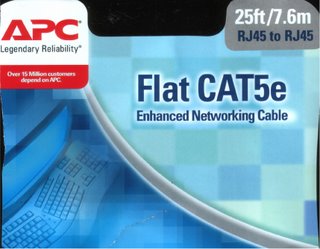


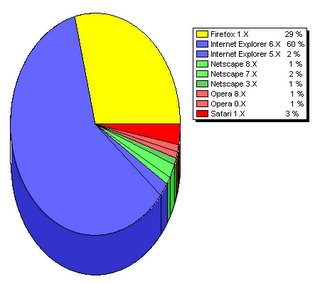
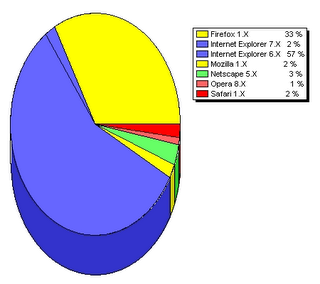




 Seidio Stereo Adapter
Seidio Stereo Adapter



