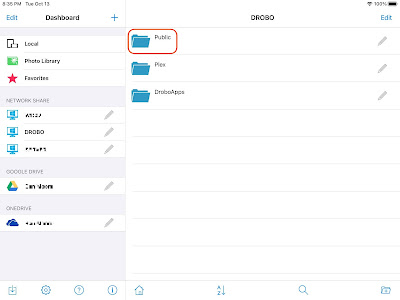Sunday, October 25, 2020
Remote File Manager for iOS
Sunday, October 18, 2020
Copy-Paste Grows Up
We all know how valuable the copy-paste capability is. Even the iPhone added copy-paste in iOS 4.
On Windows, select an object, press CTRL+C, navigate to a new location, press CTRL+V and there it is!
Oh, you need to paste something you copied earlier? Tough. Go back and find it again (if it still exists), and CTRL+C it again.
Until now.
Recent updates to Windows 10 have added a built-in clipboard history.
Go to Windows 10's Settings > System > Clipboard to enable clipboard history.
Then when you want to paste next time, press Windows Key+V.Sunday, October 11, 2020
WFH Risks
This pandemic has popularized a new acronym - WFH - Work From Home.
That scares me. I worry that WFH security is not what it should be.
IBM published a Work From Home Study. Here are their Key Points:
- 93% of those newly working from home are confident in their company’s ability to keep personal identifiable information (PII) secure while working remotely, yet 52% are using their personal laptops for work – often with no new tools to secure it, and 45% haven’t received any new training.
- More than half have yet to be given any new security policies on how to securely work from home, leaving 47% concerned about impending cybersecurity risks
- 53% of employees are using their personal laptops and computers for business operations while WFH, however 61% also say their employer hasn't provided tools to properly secure those devices.
- More than half have not been provided with new guidelines on how to handle PII while working from home, despite more than 42% newly being required to do so as consumers lean on customer service representatives for a variety of services.
- 66% have not been provided with new password management guidelines, which could be why 35% are still reusing passwords for business accounts.
Wow!
WFH scares me to death. What does this look like in another year?
Sunday, October 04, 2020
Total Cost of Ransomware
So you think that the ransom payment is the biggest cost of a ransomware attack?
Not even close.
A recent article by Decrypt covers the costs of ransomware.
Cybersecurity company Emsisoft estimated that total ransom payments that were demanded in 2019 was $25 billion.
That's bad enough. But Emsisoft estimated that the total cost was as much as seven times this, as much as $170 billion.
Most of the difference results from downtime and from dealing with the attack.
Coveware reports that it takes victims of a ransomware attack 16 days to restore their network. Think about your network being down 16 days.
Gartner suggests that the average cost per minute is $5,600. Tick-tock.
That's why 1 out of 3 companies just pay the ransom.
Don't be in that group.
Worry. React. Invest.