But sometimes you want to backup photos en masse.
The best thing I've found is Remote File Manager from Jane Zhang.
While Remote File Manager is not for the novice, it is an extraordinarily capable app.
I use it to copy photos from my iOS devices to my NAS storage, e.g. Drobo.
Click on the +.
And chose to create a new network connection.
Select the NAS device.




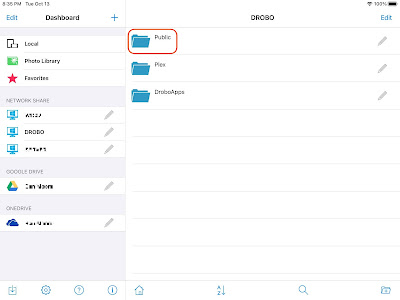







No comments:
Post a Comment