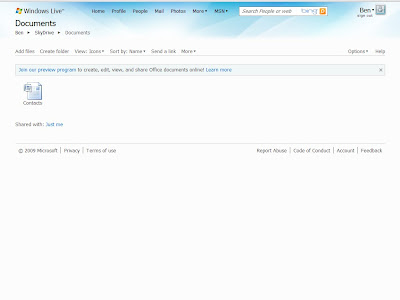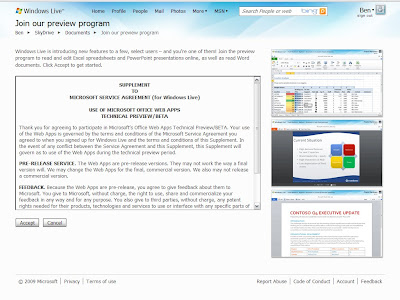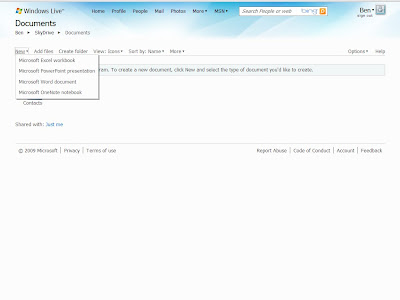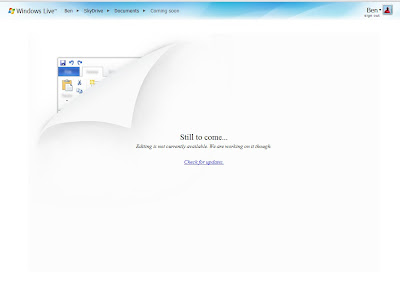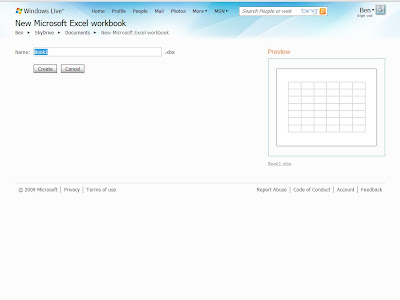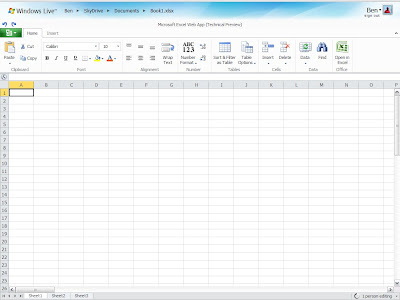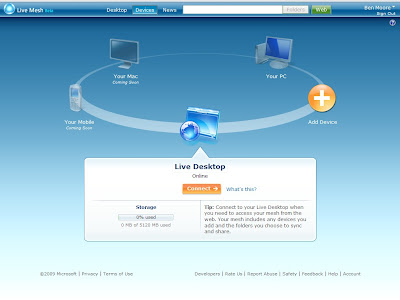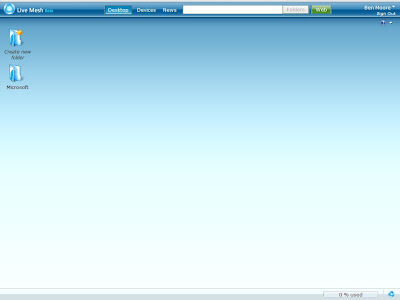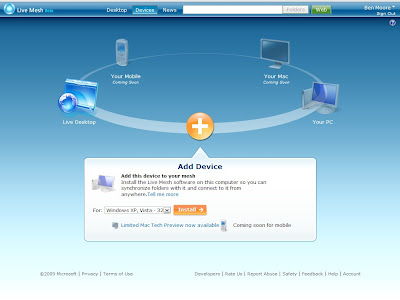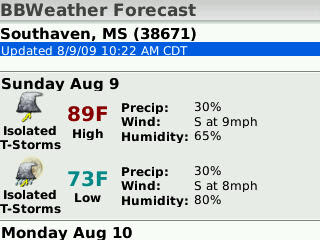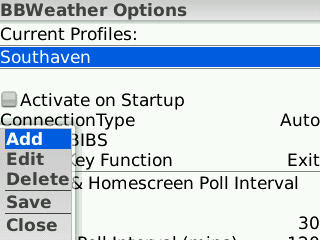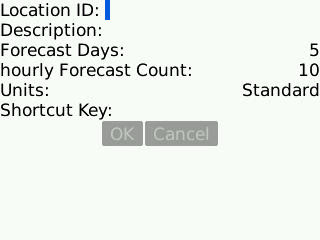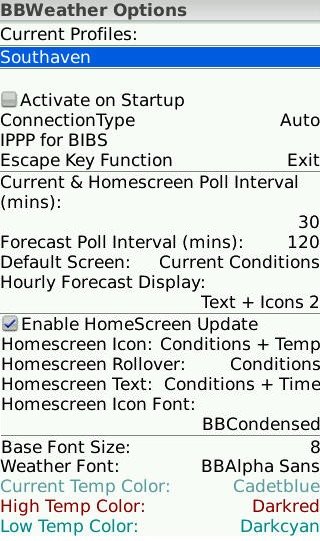Two weeks ago, they had a Compaq 6510b laptop that had had a hard drive crash. They had sent it out to have the drive replaced and my job was to reimage and install the local applications, e.g. Acrobat, Java, Office 200x.
I dove right in but immediately notice that the system was slow, REALLY slow. It is a Core 2 Duo 2.20GHz with 2GB or RAM so it shouldn't be slow.
Since it had a new hard drive, I suspected that. I ran HD Tune's benchmark and as expected the HD was much slower than the other reference systems I had. The facility manager returned the system to the provider who had replaced the drive.
They replaced the drive and returned it. I retrieved it and the power supply and began working on it. It was still running extraordinarily slow. The hard drive benchmark showed that it was as slow as before. I checked all the Device Manager settings as well as the BIOS settings with no solutions.
Finally I Googled "compaq 6510b slow hard drive" and on the second page came across this link:
http://www.itwriting.com/blog/985-hp-laptop-go-slow-caused-by-power-supply.htmlThis describes a user who had a problem with the power supply giving an incorrect signal to the laptop making it think it was about to run out of power and hence "cutting back on CPU/mainboard frequency to conserve power."
It seemed too simple but I unplugged the power supply. The laptop was transformed. Opening a new tab in Internet Explorer was instant. Plug the power supply back in and it once again slowed to a crawl. On battery, the hard drive benchmark now reported more than 60MB/sec.
How odd.








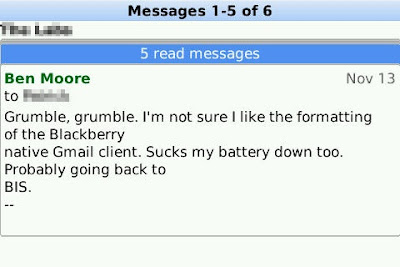
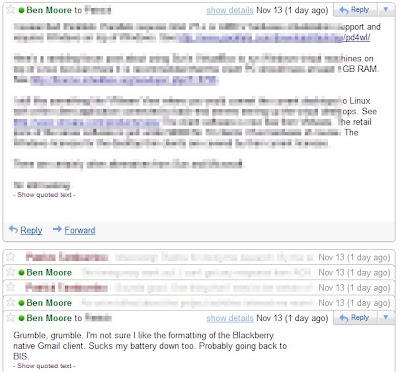
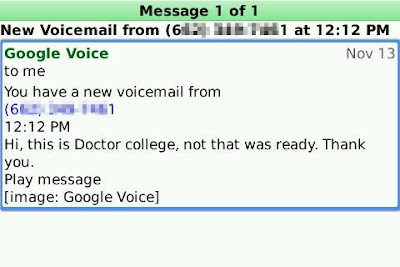

 32GB KingSpec 1.8" PATA/IDE SSD
32GB KingSpec 1.8" PATA/IDE SSD