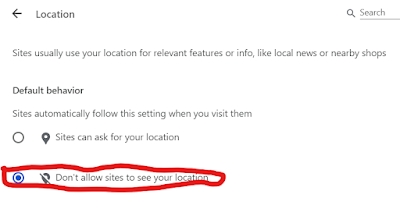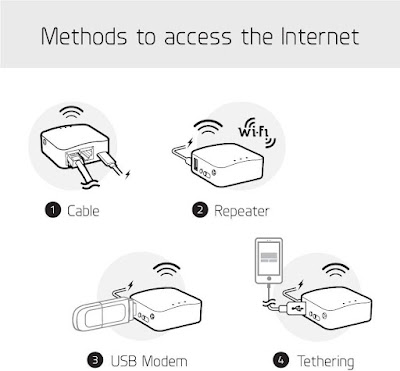I've been riding the Drobo train a
long time. It has served me well. But in early 2023, Drobo closed their doors. My Drobo kept working but reports began of failing units and subsequent problems replacing the hardware. Eventually, my son-in-law's Drobo suffered a hardware failure. He purchased a used replacement but never could get the drives to be recognized. Luckily, he used the Drobo as a backup and the primary copy was still good.
Anyway, this sent me on a quest for a path forward for myself.
My immediate solution was to buy a 4 TB SSD and copy the sensitive contents off the Drobo to that which I did.
I remembered that when I built
The Next Decade, I included 2 4TB drives in a Storage Spaces mirror. The Drobo utilization was less than 2TB so that would easily be contained in the Storage Spaces mirror. And even then, probably 1/2 of the Drobo was old DVD rips that I could easily live without.
But then, I wouldn't have an off-site backup. I actually had never had an off-site backup of the Drobo.
As I studied the move from
Trump to The Next Decade, I had to research how to switch my CrashPlan definitions to the new server. In that process, I found that I had UNLIMITED storage with CrashPlan.
So I copied the sensitive data (less than 1TB) from the Drobo to the Storage Spaces mirror and included that data in the CrashPlan backup. It took about 3 weeks for CrashPlan to upload that.
So now I had the data mirrored (1), backed up to the cloud (2), but not yet offsite (3).
I have been using
Macrium Reflect for several years with good success. I was backing up to a 5TB USB drive that I kept offsite (
3). But it bothered me that I had to install Macrium Reflect on each system. Subsequently, I only ran it on Trump.
You'll recall that I had
experimented with
Drive Snapshot. Due to complications of my own doing, it wasn't satisfactory for me at that time.
So I looked at it again.
This time it did exactly what I needed. It runs as a portable application. I just put the executable on the target drive. It does it's own compression and encryption.
I bought a new 5TB USB drive and am backing up not only The Next Decade but a collection of my laptops. I did a full backup initially and am doing differentials each month. As these backups are encrypted, I keep this drive offsite (3).
For those laptops, I had been using Windows
System Image Backup. I still like that as that you can restore from a Windows Recovery Environment but it's all or nothing.
I have created a bootable
WinPE disk to use to restore from Drive Snapshot.
Now, I'm looking at taking that interim 4TB SSD and mounting it as a NAS drive (4). You can't have too many backups.
It's been a journey.